Provide an interactive way to add more value to your viewers with Cards.
🧰 What You Will Need
- An Activated Searchie Account
- Uploaded Media
Player cards are a fantastic way to enhance your audience's viewing experience by providing them with extra context or resources as they watch your content. They are interactive elements you can add to your file that makes it simple to add more value for your viewers, whether it's by sharing additional information, relevant links, or encouraging specific actions. These cards will pop up at the specified time during the video and remain visible for 6 seconds.
.gif?width=688&height=423&name=Untitled%20design%20(2).gif)
How to Add Cards:
Step 1 - Access the media file you wish to add the Cards on.
Access your Library and select the file you want to enhance with Cards..png?width=688&height=342&name=Frame%20138%20(1).png)
Step 2 - Open the File Editor:
Click on the file to open the file editor, then navigate to Cards..png?width=688&height=329&name=Frame%20139%20(1).png)
Click the plus icon or the Add Card button.
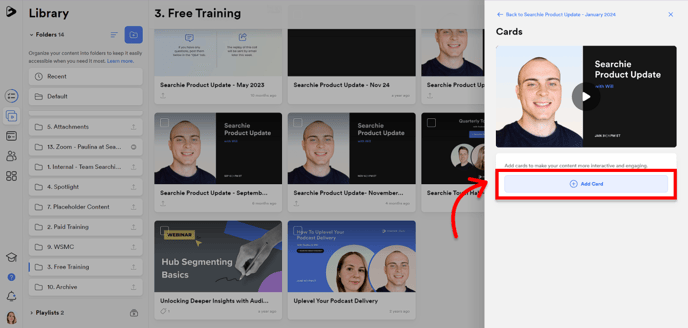
Step 3 - Input Card details
Enter relevant details and information about the Card you want to add:
- Start Time - The exact moment you want the Card to appear within the file's timeline.
- Label - The text or content displayed on the Card within the file.
- Description - A brief explanation or context for the Card's content which is displayed along with the label. This is optional; you may or may not add a description.
- URL - A link to the Card. This is ideal for including calls to action or providing supplementary resources related to the file, such as linking to another video or playlist relevant to the content, a link to a website, a form or poll, and more.
.png?width=688&height=346&name=Frame%20141%20(1).png) After inputting these details, hit the Confirm button.
After inputting these details, hit the Confirm button.
Step 4 - Save your Changes
Make sure to click Save Changes to ensure the Cards will be added to your file.
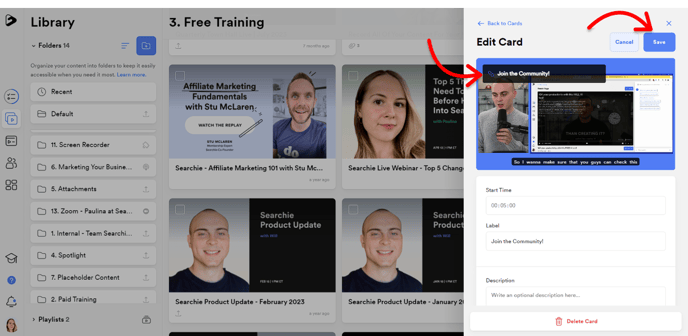
You can add as many cards as needed to your file. There's no limit, so feel free to include as many as necessary to enhance your viewers' experience. 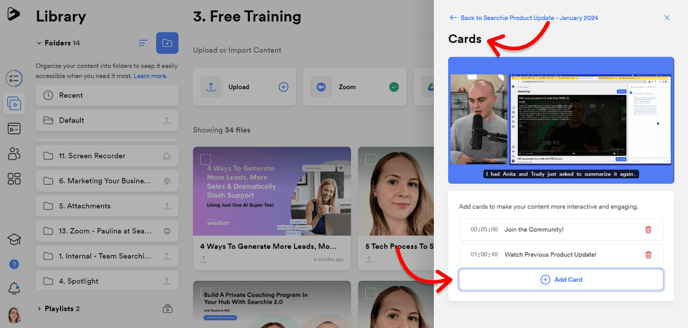
Tips for Effective Use:
- Keep Cards concise and relevant to the content of the file.
- Use a variety of Card types to cater to different viewer needs.
- Experiment with placement and timing to maximize the impact of Cards on viewer experience.
By leveraging Cards in your files, you can effectively enhance the interactivity and informativeness of your content, providing viewers with a more enriching viewing experience. Experiment with this feature to discover how it can elevate your content and engage your audience effectively.
📚 Up Next
1. Add context to your media with Chapters
2. Maximize your Workflow with Searchie Copilot
