How to refresh a media connection that may be experiencing some issues
🧰 What You Will Need
-
A Folder connected to another platform like Facebook, Vimeo, Wistia, etc.
-
To be experiencing an issue with the media coming into that folder
Step 1 - Navigate to the connection
From inside your Apps page, navigate to the application you want to refresh.
In this example, we will refresh a Facebook connection, but this works for all media connections in your account.
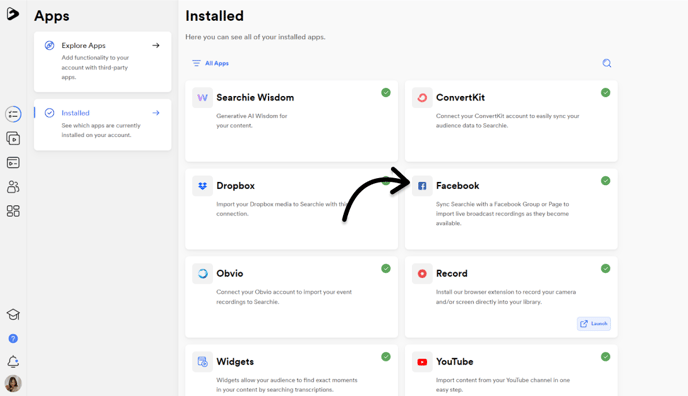
Step 2 - Select Refresh from the dropdown menu
Locate the dropdown menu for the account you need to refresh and click on it. Click the Refresh option in the dropdown to attempt to fix any issues you're experiencing with the connection.
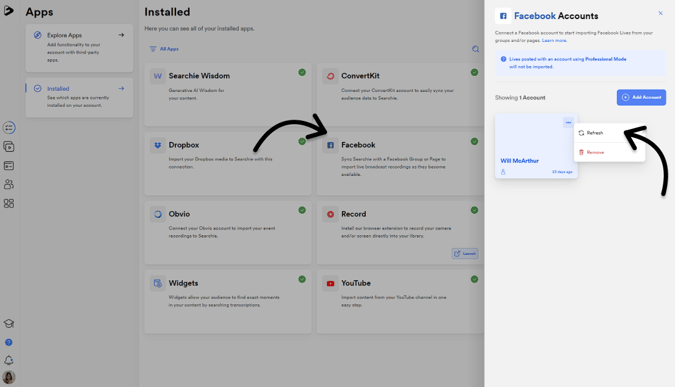
If you are still experiencing issues, please contact our support team at help@searchie.io.
📚 Up Next
-
Sync your Folder for new content
