Use HandBrake to reduce file size for faster uploading
If you're finding your upload speed is not fast enough to handle some of the larger files you're uploading to Searchie, you might want to try checking out HandBrake to see if you can reduce file size before calling up your Internet provider for an upgrade.
By following the steps in this article, you can use your internet speed and file size to calculate how long it will take to upload that specific file. If that length of time is not to your liking, use HandBrake to reduce file size and calculate your new upload time.
Once you've downloaded HandBrake, they have a Quick start guide to help you encode your first video. They have a list of presets they provide for you in this article, and you can use their chart of general presets below to help you choose which is best for you.
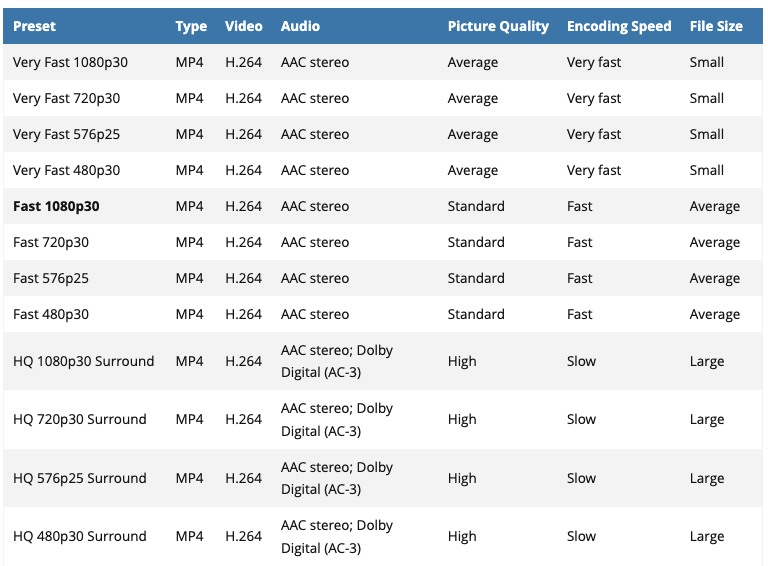
Since you're looking to reduce file size, you will probably want to try one of the first four presets in the list since they will give you the smallest file size.
