- Searchie Help Center
- Hubs
- Personalize who sees what content
Control the visibility of Hub menu items with Segments
Adjust the visibility of menu items in your Hub
🧰 What You Will Need
-
A Searchie Hub
-
At least one Audience Segment
Step 1 - Acess the Header Menu
Inside of the Hub Editor, click on the Header Menu icon to open the Header Menu.
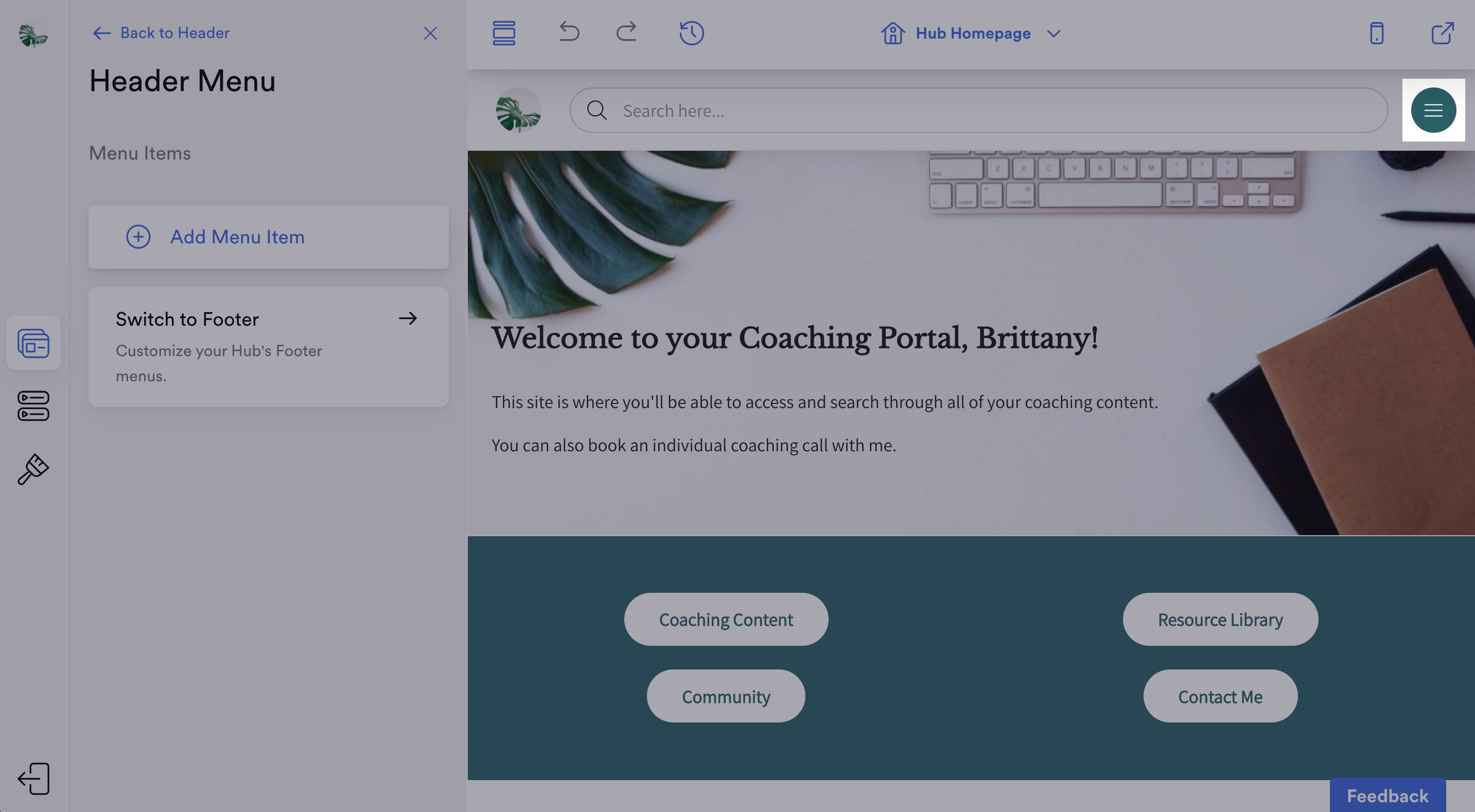
Step 2 - Add a new Menu Item
Click Add Menu Item and choose to link either a Playlist, Page or URL.
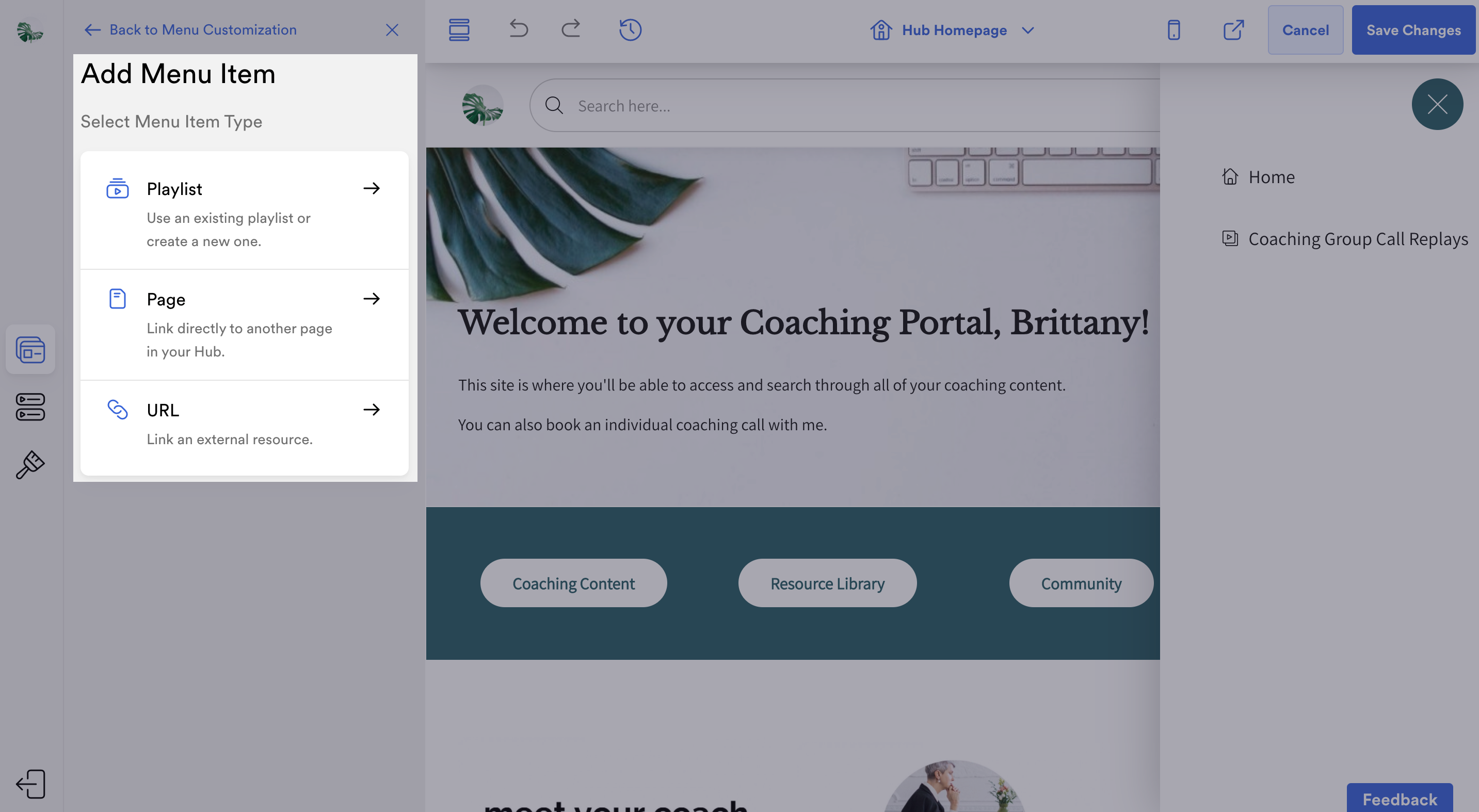
In this example, we will use a Playlist as the link.
Under Visibility, you can control who will see this specific menu item.
Be sure to click Save Changes once you're happy with your progress.
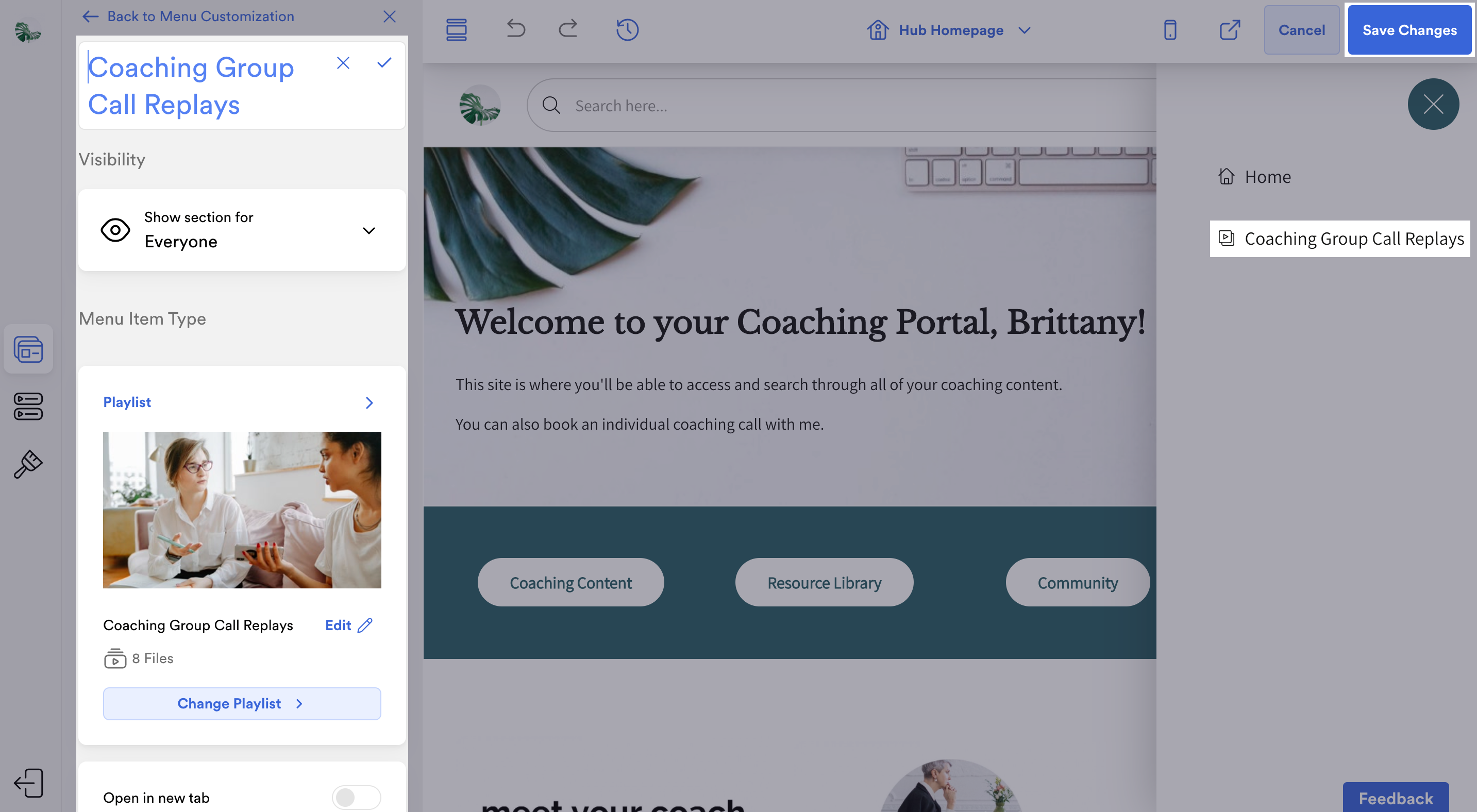
📚 Up Next
-
Import Audience members to build a segment
-
Automate a Playlist with Folders or Content Tags
