Sync Searchie with a Facebook Page to import live broadcast recordings.
🧰 What You Will Need
-
A Searchie account
-
A Facebook account
Step 1 - Navigate to the connection
From your Explore Apps page, find and click on Facebook.

Step 2 - Connect your account
Next, click Add Facebook Account and make sure you are logged in to Facebook at this step.

If you're not yet signed in, a new tab will open, asking you to log in. You'll see a prompt to confirm if you want to establish the connection between your Facebook and your Searchie account. Simply follow these setup prompts to connect your account.

Step 3 - Choose the pages you to import your Facebook Lives from
Click on the Facebook account to view the Facebook Pages list. From here, select the ones you wish to connect to Searchie and click ☑️ Import Folders.
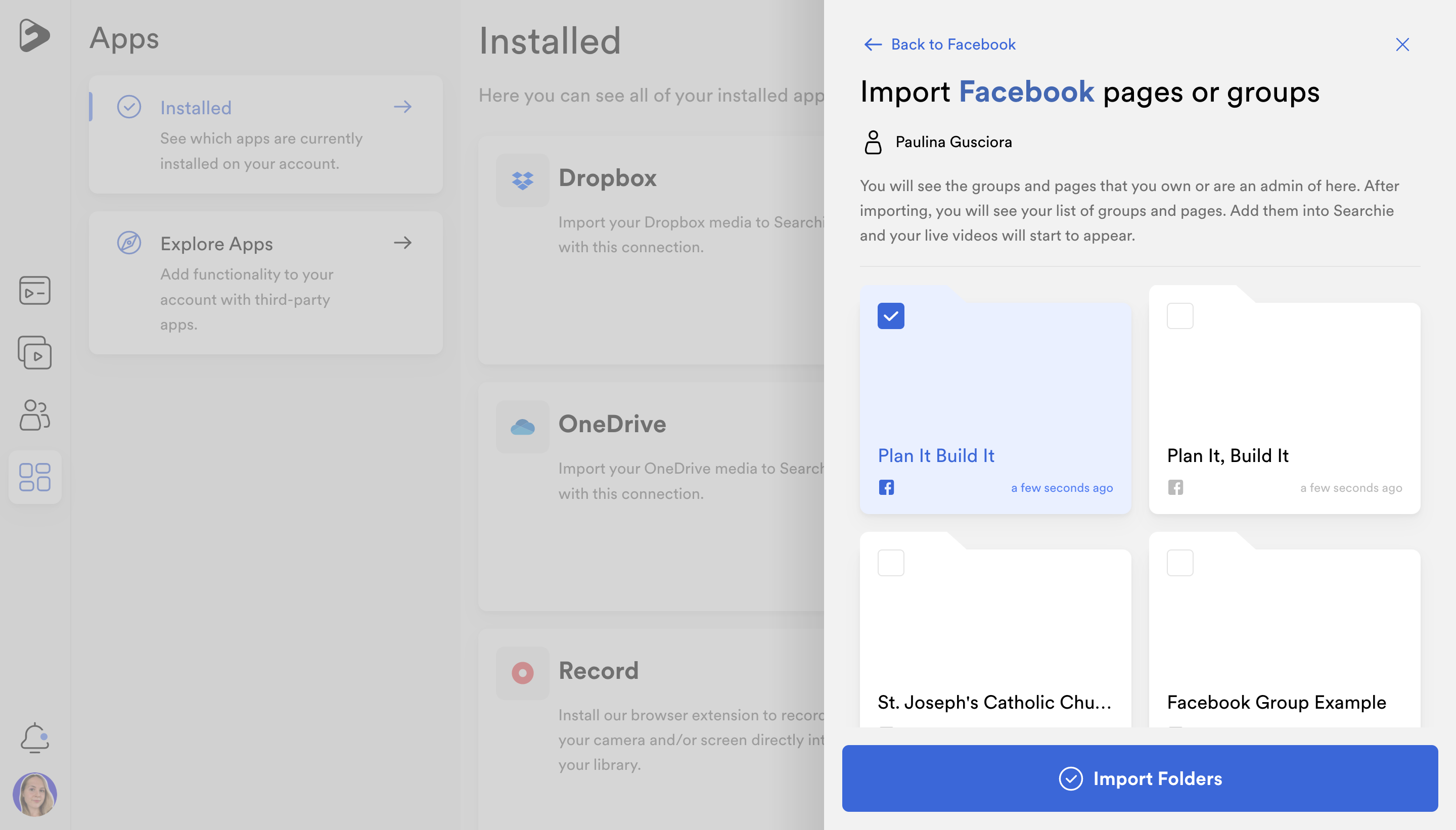
Step 4 - Add Multiple Facebook Accounts
If you have already installed Facebook and would like to add another account, this can be done by navigating to the Installed apps page, selecting Facebook, and following the prompts after clicking on the Add Account button.
