All media uploaded to Searchie is transcribed and captioned by word spoken
🧰 What You Will Need
-
A Searchie account
-
Uploaded media
Once you upload or bring media into Searchie, the audio content of the file will be sent to our transcription service. After selecting your desired transcription language, you will soon see a transcription in that language displayed in the Transcript Editor.
You can access your file's Transcript Editor inside your Library by clicking on Edit Transcript from your file's dropdown menu.

Once the transcription has been processed, you can see the full transcript in the Editor, through the video captions, the File Manager, and by accessing the search function inside of the Player on the right side of the page.
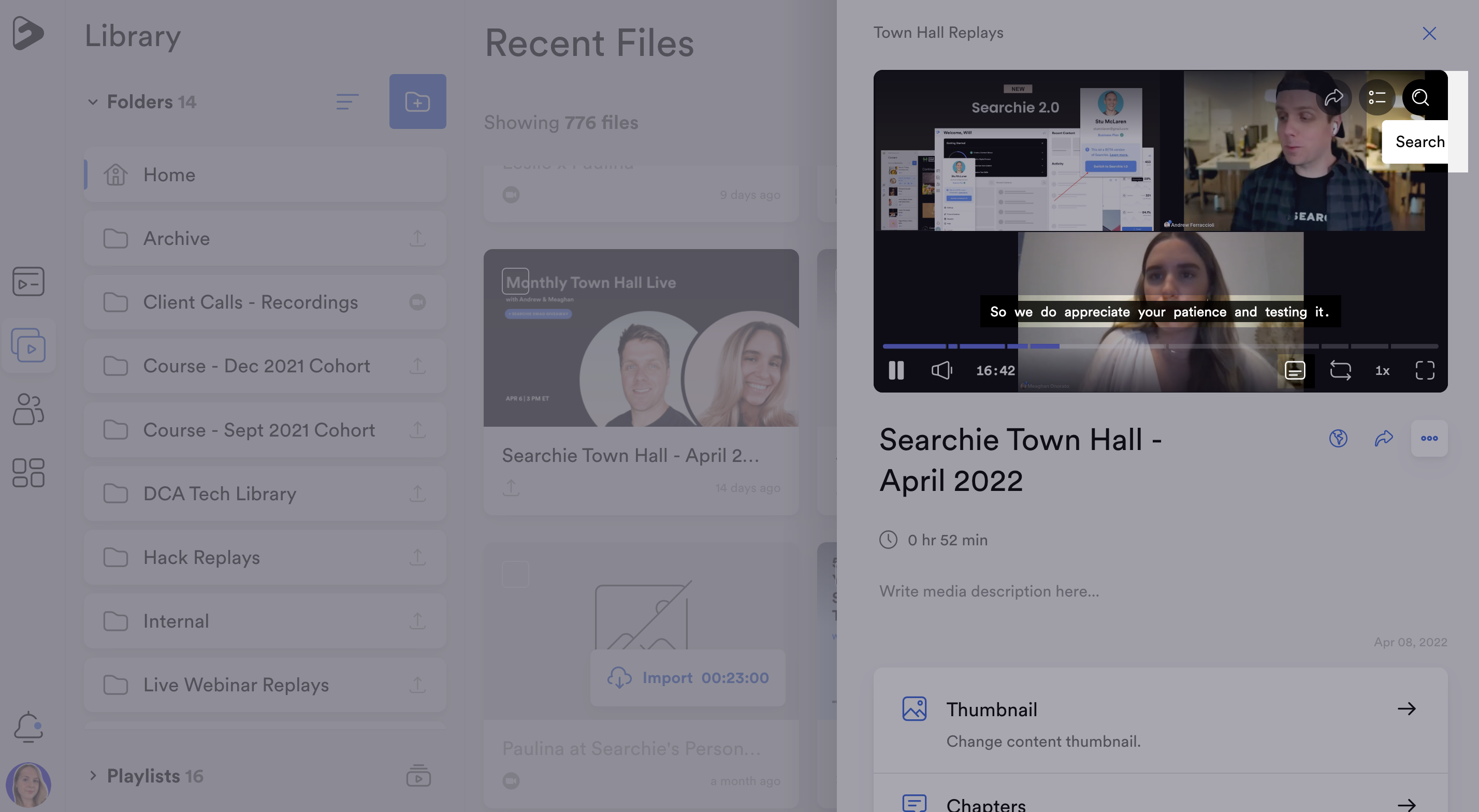
📚 Up Next
