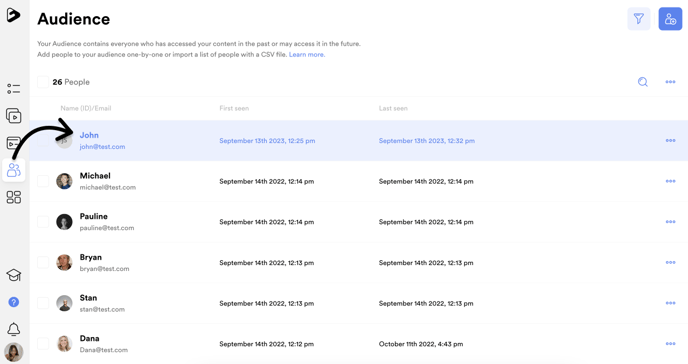Collect names and emails of visitors who interact with your Searchie Wisdom plugin
Step 1 - Head to the Apps tab
From the Apps page inside of your Searchie Account, find and click on Searchie Wisdom.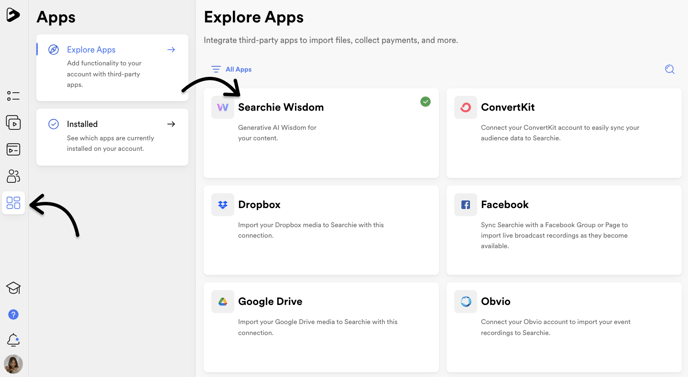
Step 2 - Choose the plugin
Choose the Searchie Wisdom plugin where you want to enable collecting leads.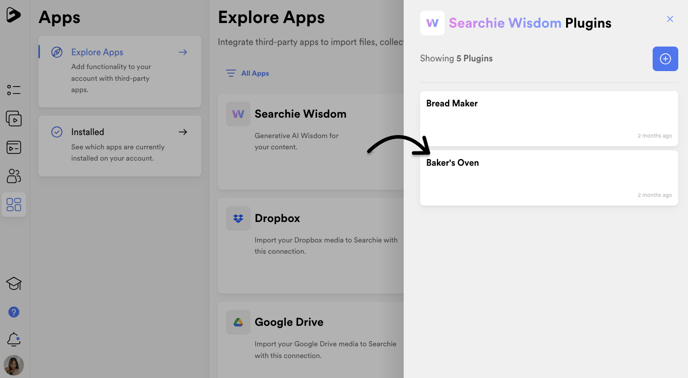
Step 3 - Enable the Collect Leads and customize your plugin
Click on the Collect Leads option to enable this feature.
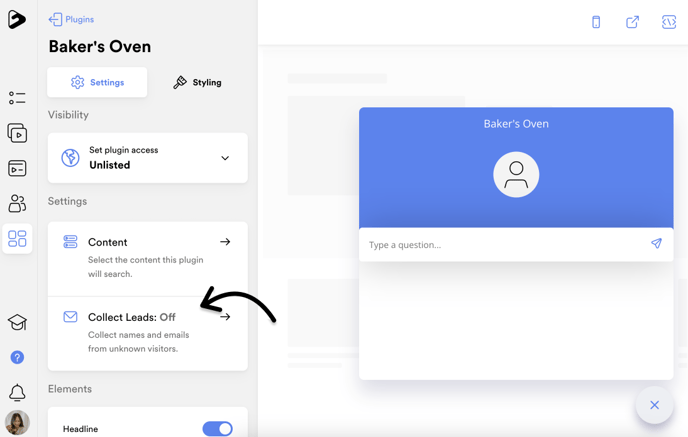
Once inside, toggle on the Collecting Leads option and customize the Welcome Message and input labels of the form. You also have the option to add Audience Tags to new leads automatically by selecting or creating a new tag from the dropdown.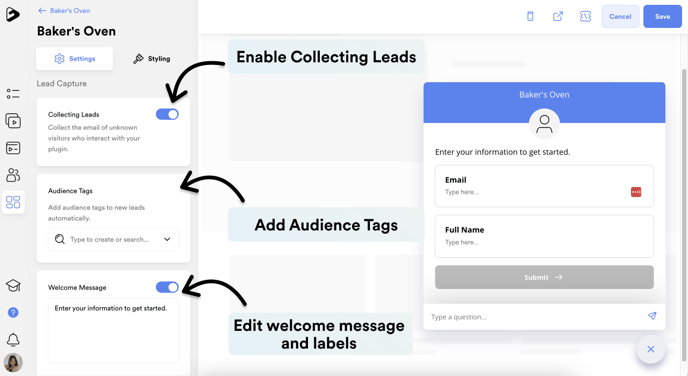
When you're done, click the Save button in the top-right to save the changes.
Step 4 - See your new leads captured in the audience tab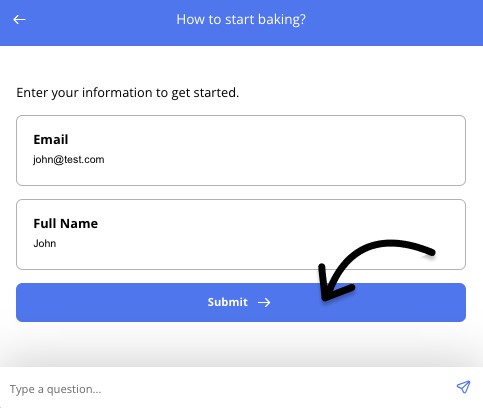
Once a new user visits your Searchie Wisdom plugin, they will see the Lead Capture form prompted right after they ask a question.
Head back to your Audience tab, and the collected information is now automatically saved and can be viewed on your audience list.