Share Searchie Wisdom with your audience in your Hubs
🧰 What You Will Need
1. An activated Searchie account
2. A paid Searchie Wisdom addon plan
3. A configured Searchie Wisdom plug-in
4. Searchie Hub
Step 1 - Head to your Hub Dashboard
Click the Searchie Wisdom tab to enable your plug-in inside of your Hub.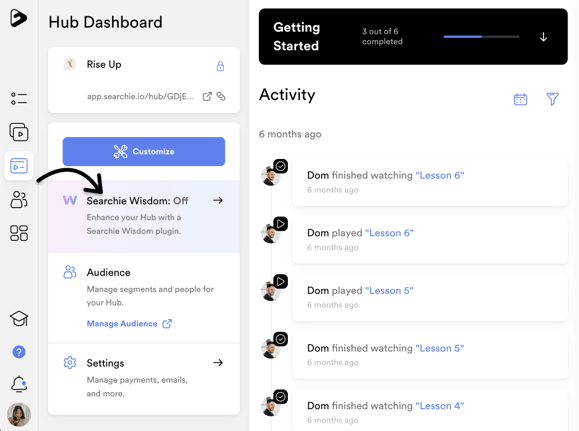
Step 2 - Select and enable your plugin
Next, select the plug-in you'd like to share with your audience and toggle the Show Plugin option, be sure to save your changes! 🤓
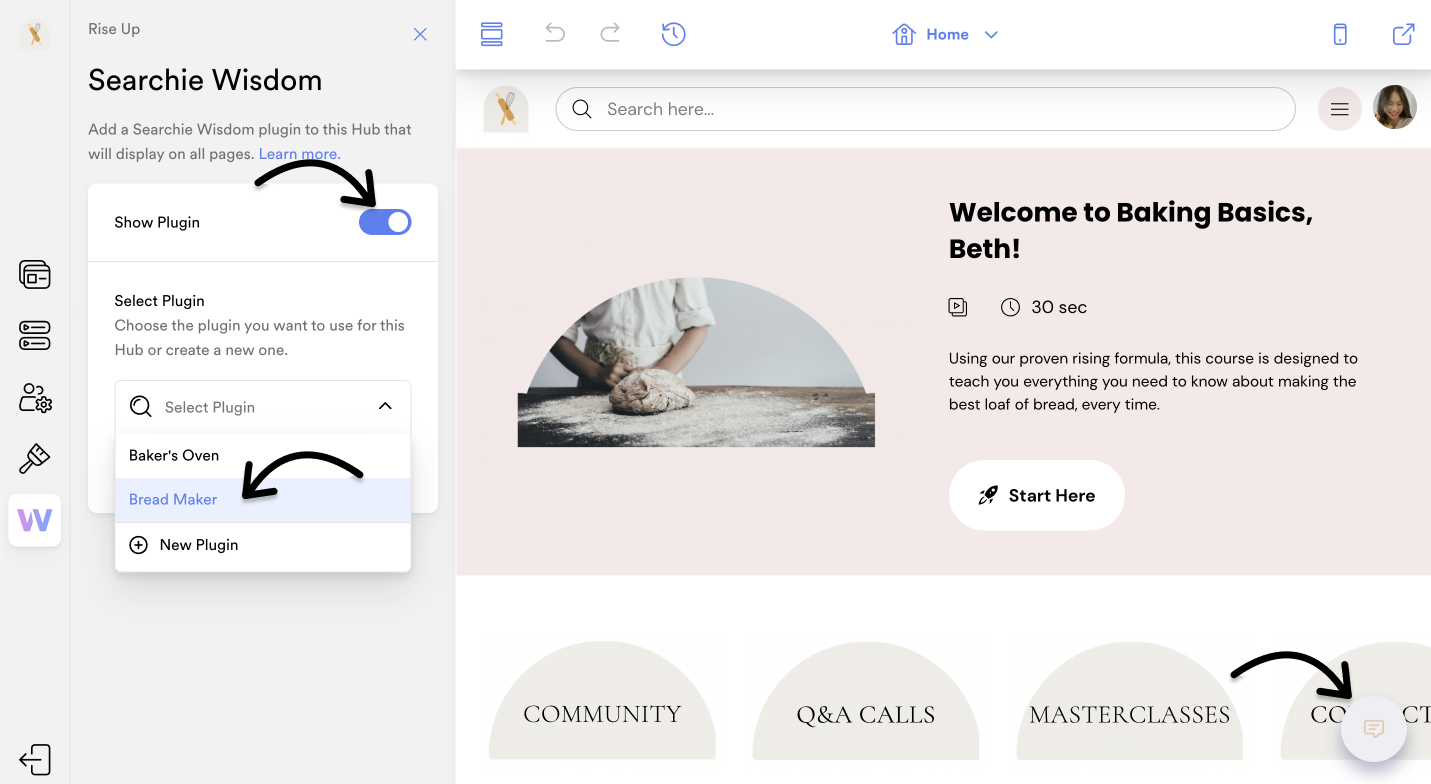
Your audience will now have the ability to interact with your Searchie Wisdom plug-in directly from your Hub. 🤖
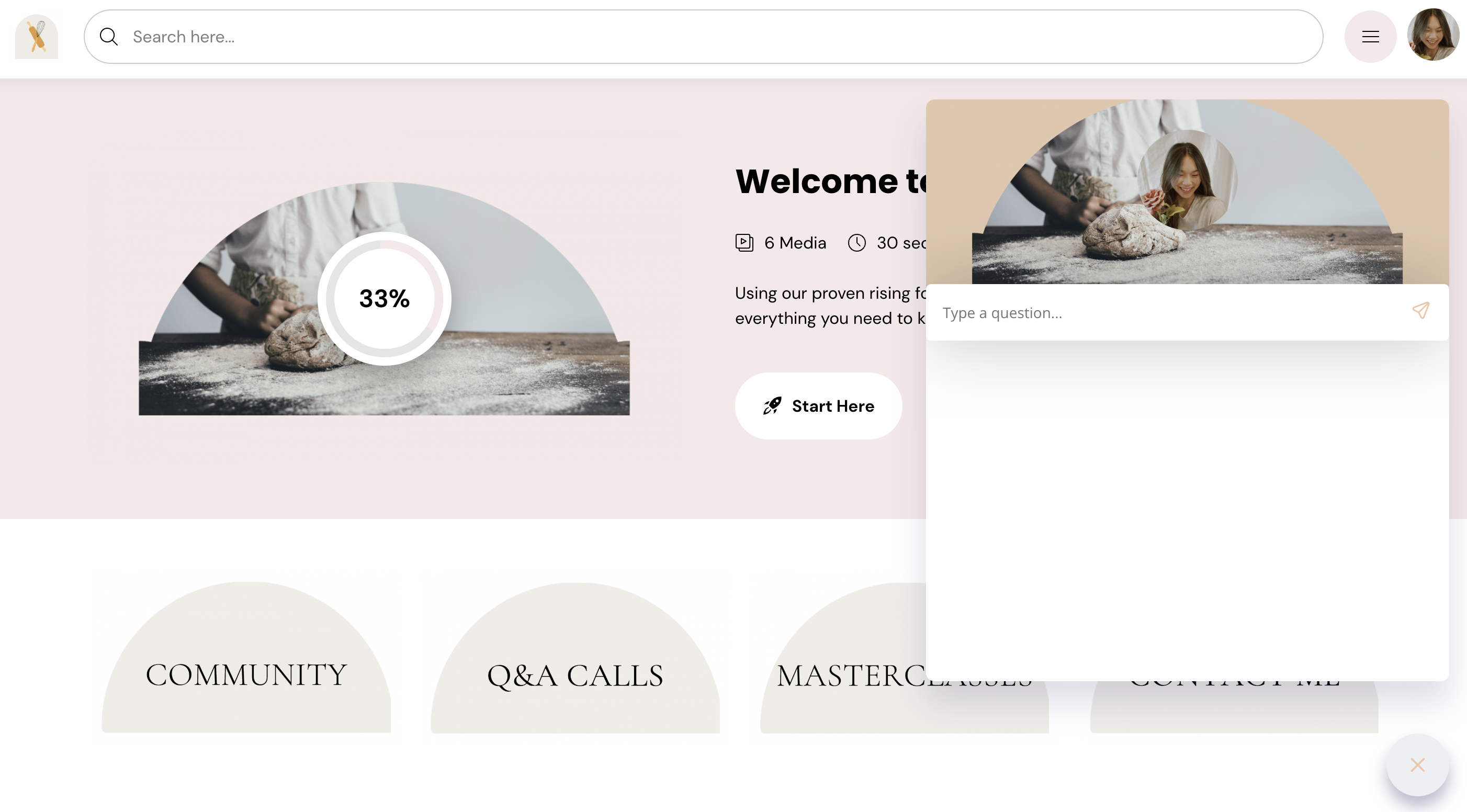
📚 Up Next
