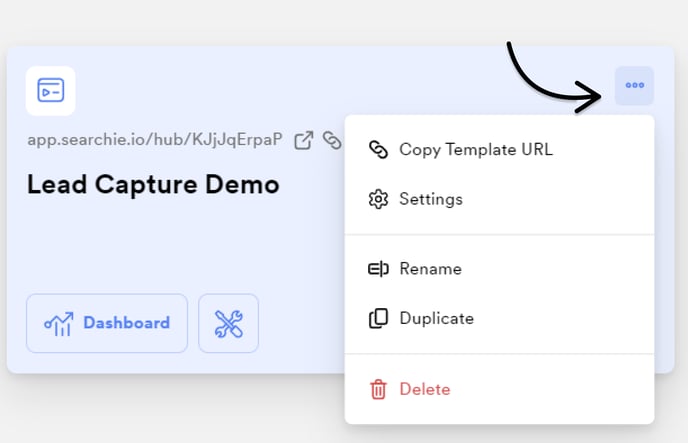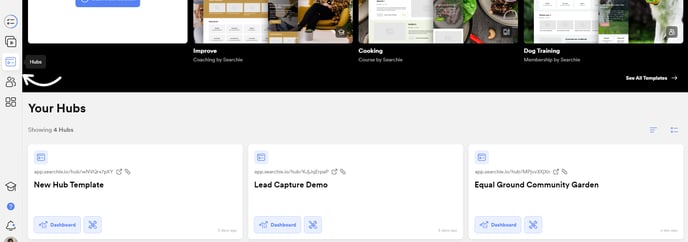Create, access and share your Searchie Hubs inside of your Hubs tab
What can I use this for?
The Hubs tab inside of your Searchie account allows you to create new Hubs and easily access each existing Hub's Editor.
You can access your Hubs by clicking on the Hubs tab from your account's navigation bar.
Create a new Hub
Get started by selecting one of the many Hub templates or start fresh using the
+ Start From Scratch button.
Depending on what Searchie plan you're on, you may not be able to create more Hubs if you're at your plan maximum. If this is the case, it's time to upgrade. 😉
Manage Existing Hubs
Each Hub card comes with all the quick links you need to manage your Hub.
Click the 🔗 icon to copy your Hub's URL if you want to share it with your audience.
Click 📈Dashboard to open your Hub's Dashboard to get an overview of your Hub's activity and make changes to your Hub's settings and audience.
Click 🛠Customize to access your Hub's Editor where you can customize the look and feel of your Hub.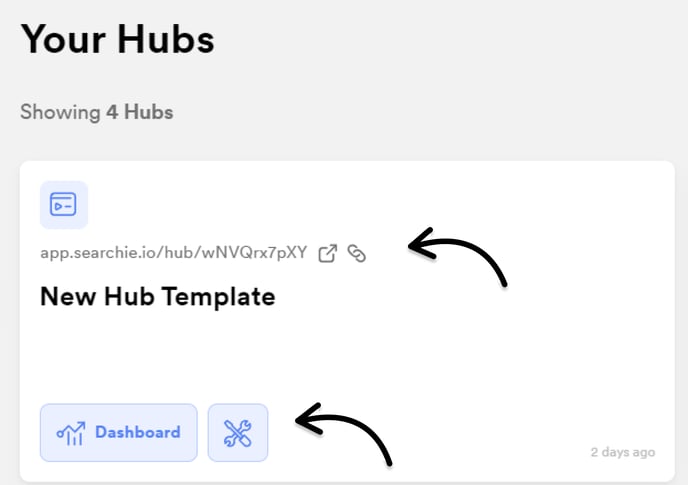
Click the three dot menu to Copy the template URL for your Hub to share with your audience, adjust your Hub's settings, rename your Hub and duplicate your Hub into your own account. This is also where you can delete your Hub.