Understand how your content is automatically transcribed and captioned
Every video and audio file you upload into your Searchie account is transcribed, captioned, and rendered searchable by word spoken.
These feature are built into your account and happen automatically without any additional steps.
Depending on your subscription plan, you can also download your file's transcript, audio and video files, and even turn your content into a Podcast.
Check out our tips for making the most of your Searchie content:
Set your language and custom vocabulary
Searchie can transcribe in over 30 different languages. You can improve transcription accuracy by selecting the language your content is in and by adding niche terms into your custom vocabulary.
Update your player settings
The Searchie Media Player has over 30 settings that you can customize according to the content experience you want to give your audience.
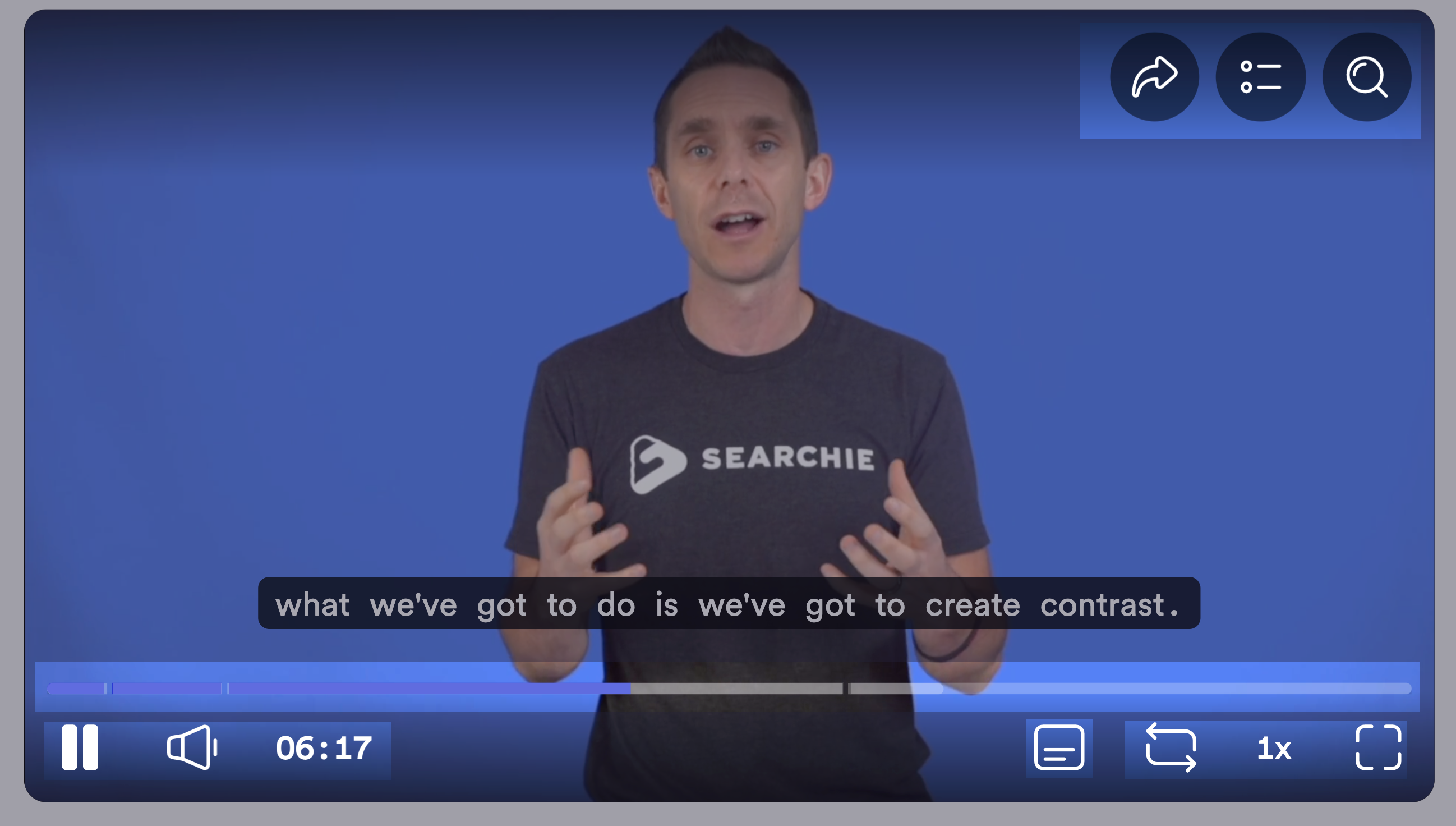
Edit your transcript
Polish your file's transcript with the Transcript Editor. You can access your file's Transcript Editor inside your Library by clicking on Edit Transcript from your file's dropdown menu.
Add Chapters for more context
Make longer videos easier to consume for your audience by adding Chapters that appear in your Media Player.
Continue customizing your file
Use the File Manager to add a thumbnail or description to your file.
