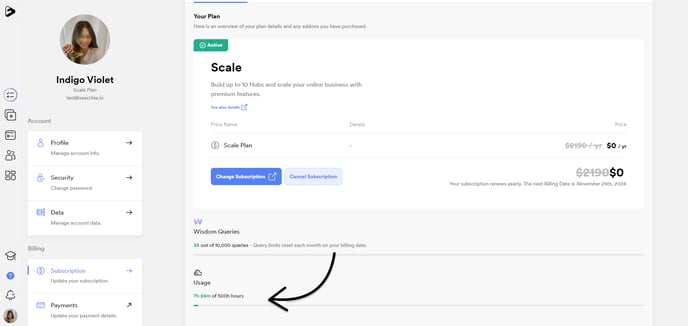- Searchie Help Center
- Account
Track your upload usage
Discover where you can easily access and keep track of the remaining hours on your subscription.
This article will show you where you can see the number of hours of content you have uploadedHead to the bottom of the Subscriptions page in your account to track how many hours of content you have uploaded.
.