Pick and customize Sections to deliver your content in your Hub
🧰 What You Will Need
A Searchie HubWhat can I use this for?
Sections are used to package and customize the content that you add to your Searchie Hub.
You can populate your Hub page with any combination of the following Section types:
To add a new Section, head into your Hub Editor and select the page you want to add your Section to. From here, you will be presented with the option to ➕Add Section.
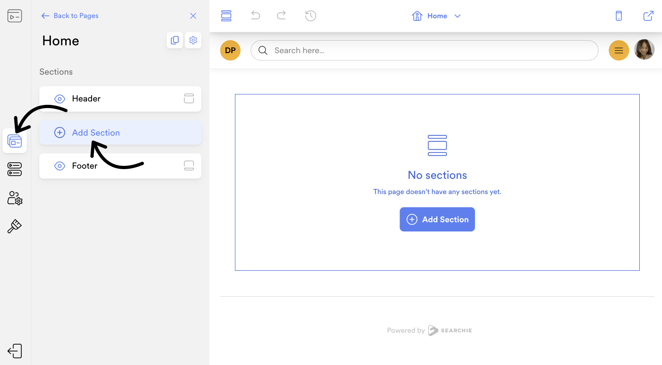
Feature Section
The Feature Section allows you to highlight a Media File, Playlist, Hub Page, URL, or Recently Watched Media in a large format.
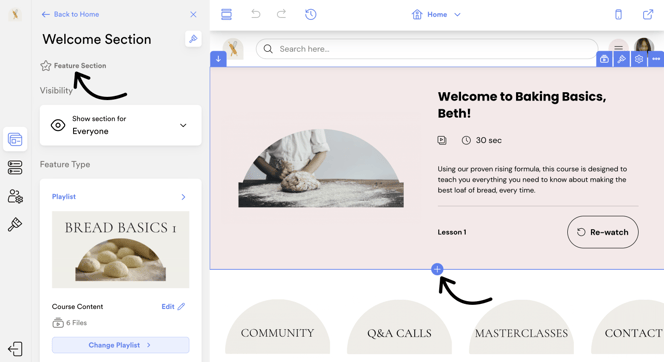
TIP: Click the blue ➕ button on the edge of the section to quickly create another section below!
Grid Section
The Grid Section allows you to select between Playlist, URLs and Recently Watched Media and showcase them in a customizable grid.
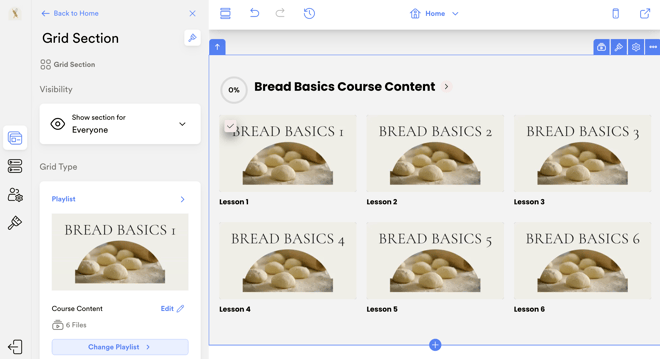
Scroll Section
The Scroll Section allows you to select between Playlist, Custom cards and Recently Watched media and showcase them in a horizontal scroll. A URL is linked to each of the Custom Cards in the example below.
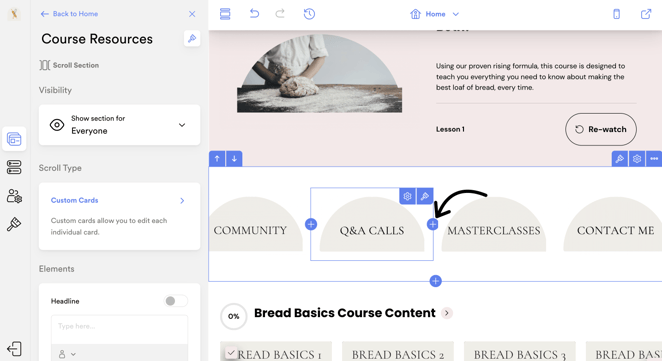
TIP: Click the blue ➕ button to quickly add a new custom card in the row! 😎
Search Section
The Search Section allows your audience to search through one or more Playlists.
Each Hub automatically comes with a search bar in the Header, but this Section allows you to provide your audience with a more granular way of filtering through the content in your Hub.
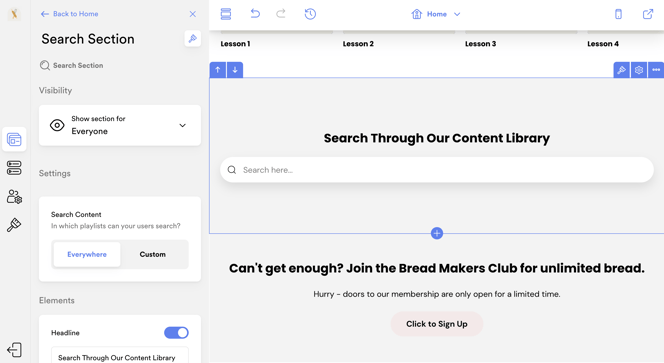
Carousel Section
The Carousel Section combines the functionality of the Grid Section with the appearance of the Feature Hub Section. The Carousel Section allows you to select any combination of Media Files, Playlists, Hub Pages or URLs and showcase them in a horizontal scroll.
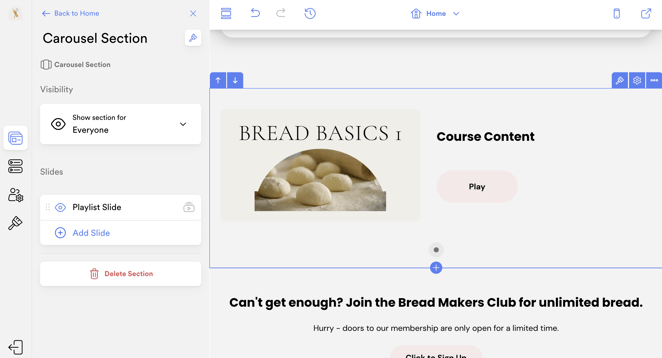
Layout Section
The Layout Section allows you to combine multiple elements such as images, buttons, and text within 1-4 columns.
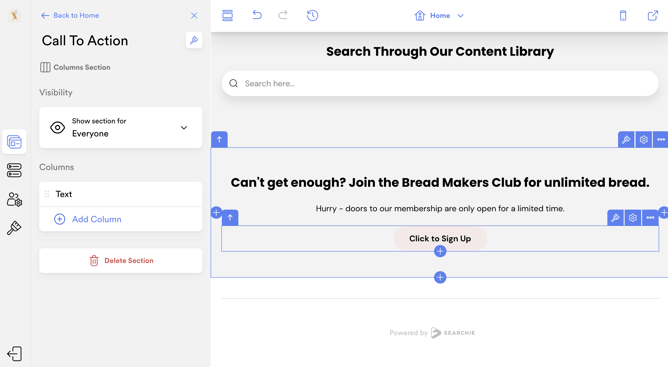
Under Layout you can choose from a multitude of preset Column options. For more information on Column Section customizations, check out this support article.
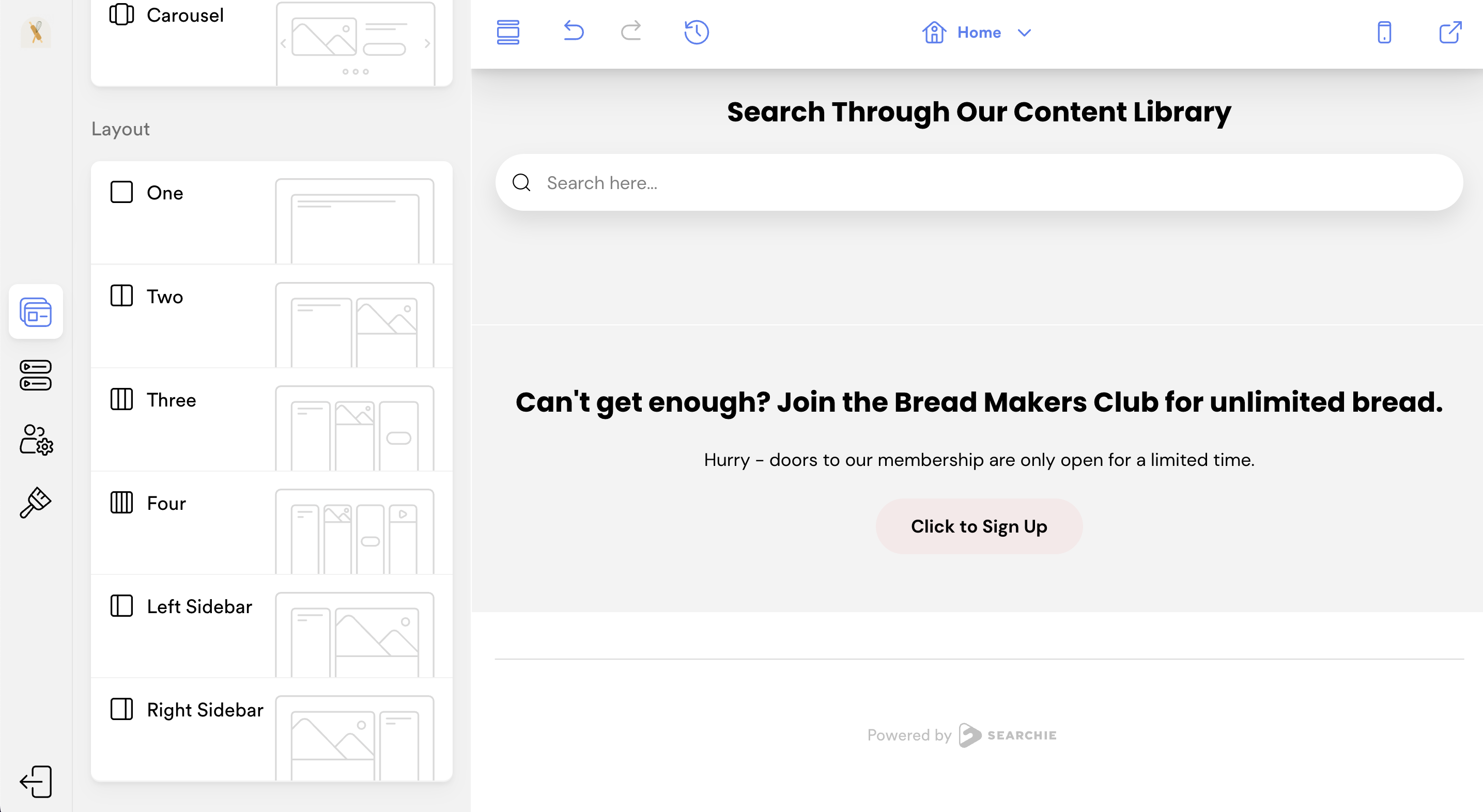
📚 Up Next
-
Restrict which audience sees in what Sections using Audience Segments
-
Apply the Personalization feature to any titles, descriptions, and external links
-
Customize your Hub's appearance using the Canva integration
