Have your transcript professionally edited by Rev
🧰 What You Will Need
-
Uploaded media
-
To have checked out the Transcript Editor
Step 1 - Launch your file's Transcript Editor
Click the dropdown on the file you wish to get proofread and select Edit Transcript.
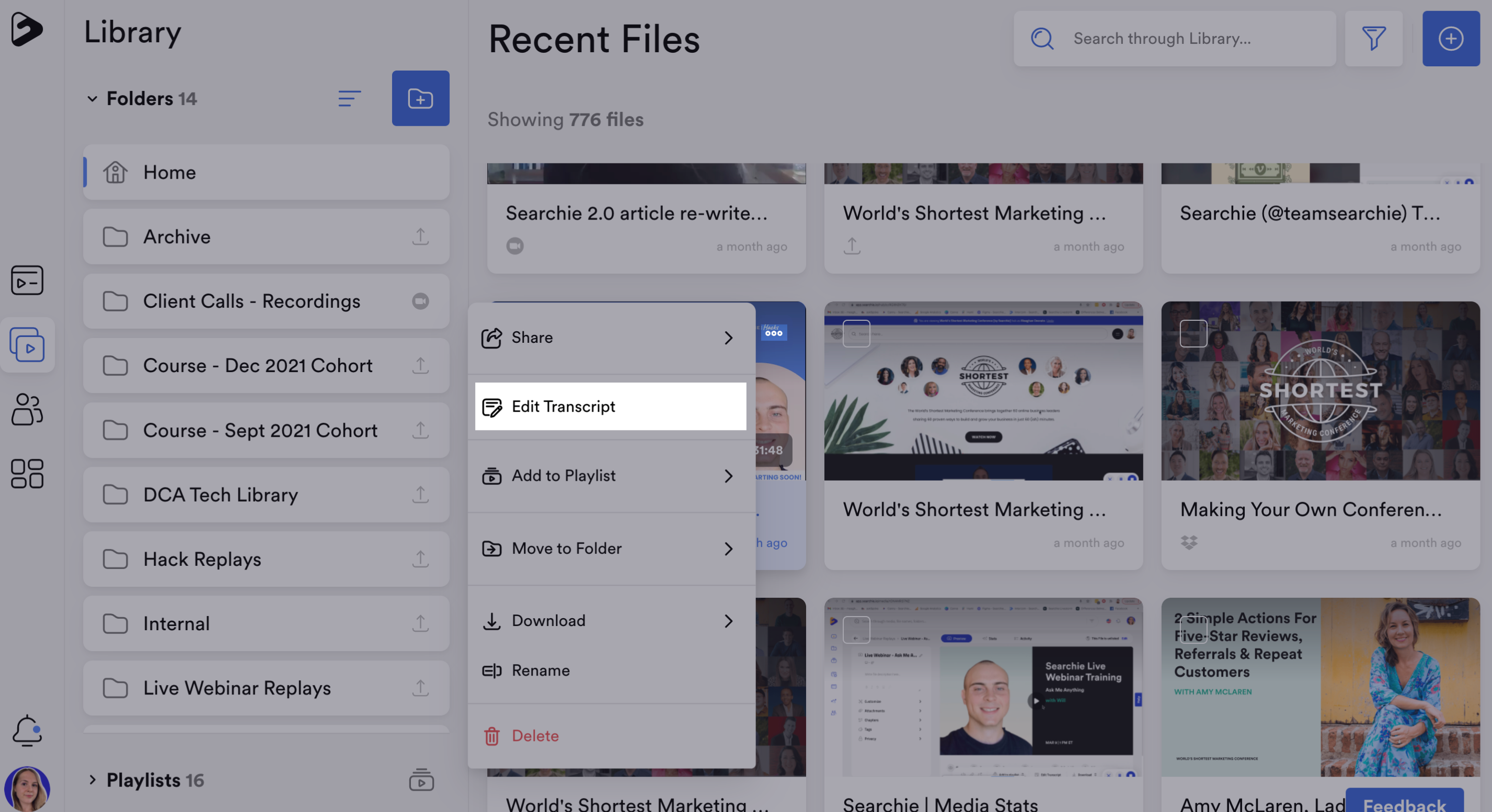
Step 2 - Click "Proofread"
Once inside your Transcript Editor, click Proofread.
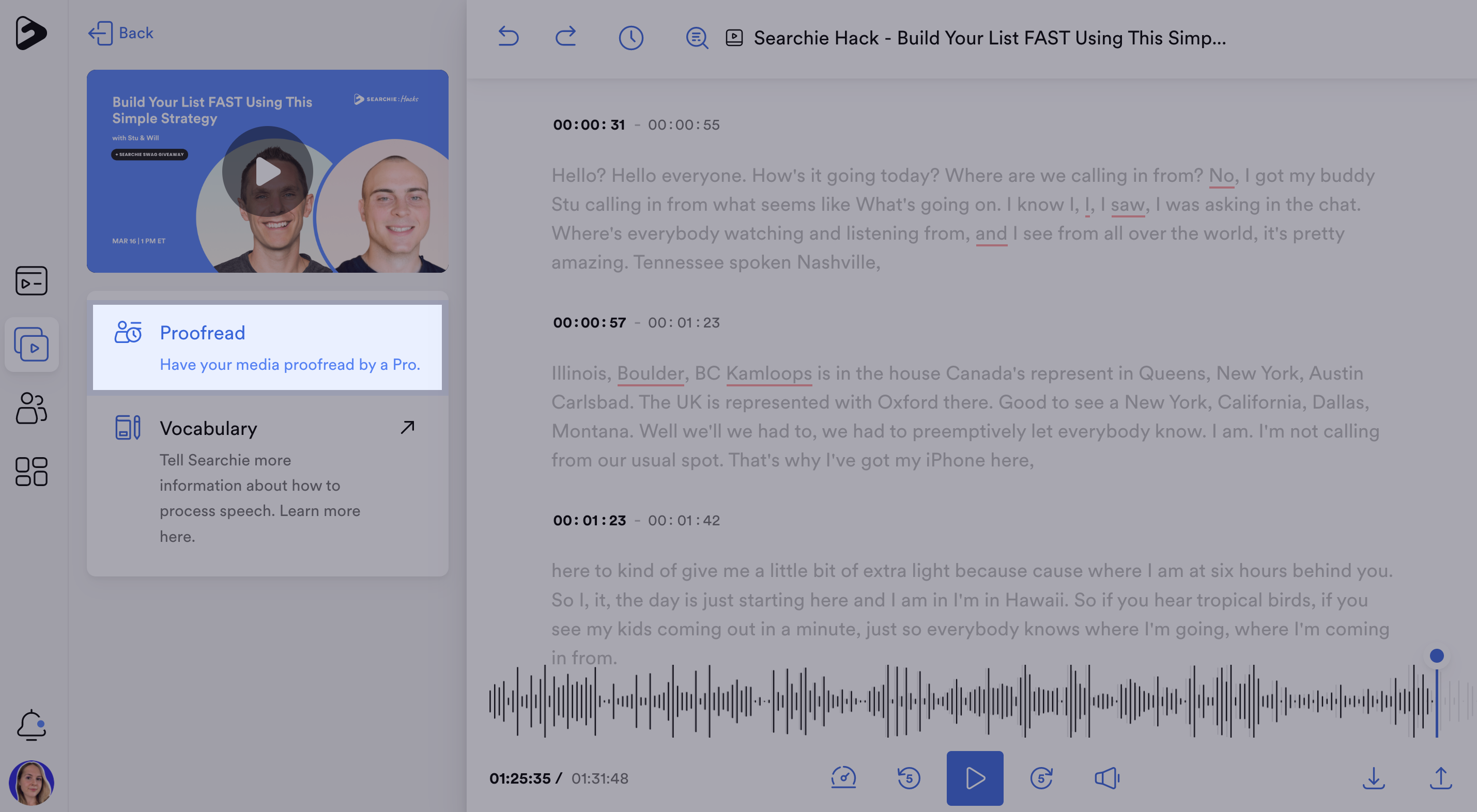
Step 3 - Confirm purchase
A window will appear detailing the submission of your transcript. Here you will see your file name, duration and price that it will cost to have this transcription proofread by Rev. By confirming your purchase, you are accepting a $1.15/minute charge for the length of the media submitted. Transcripts will usually be returned within a 24 hour period.
NOTE: For longer videos (60 minutes or more), the turnaround time may exceed the 24 hour estimate.
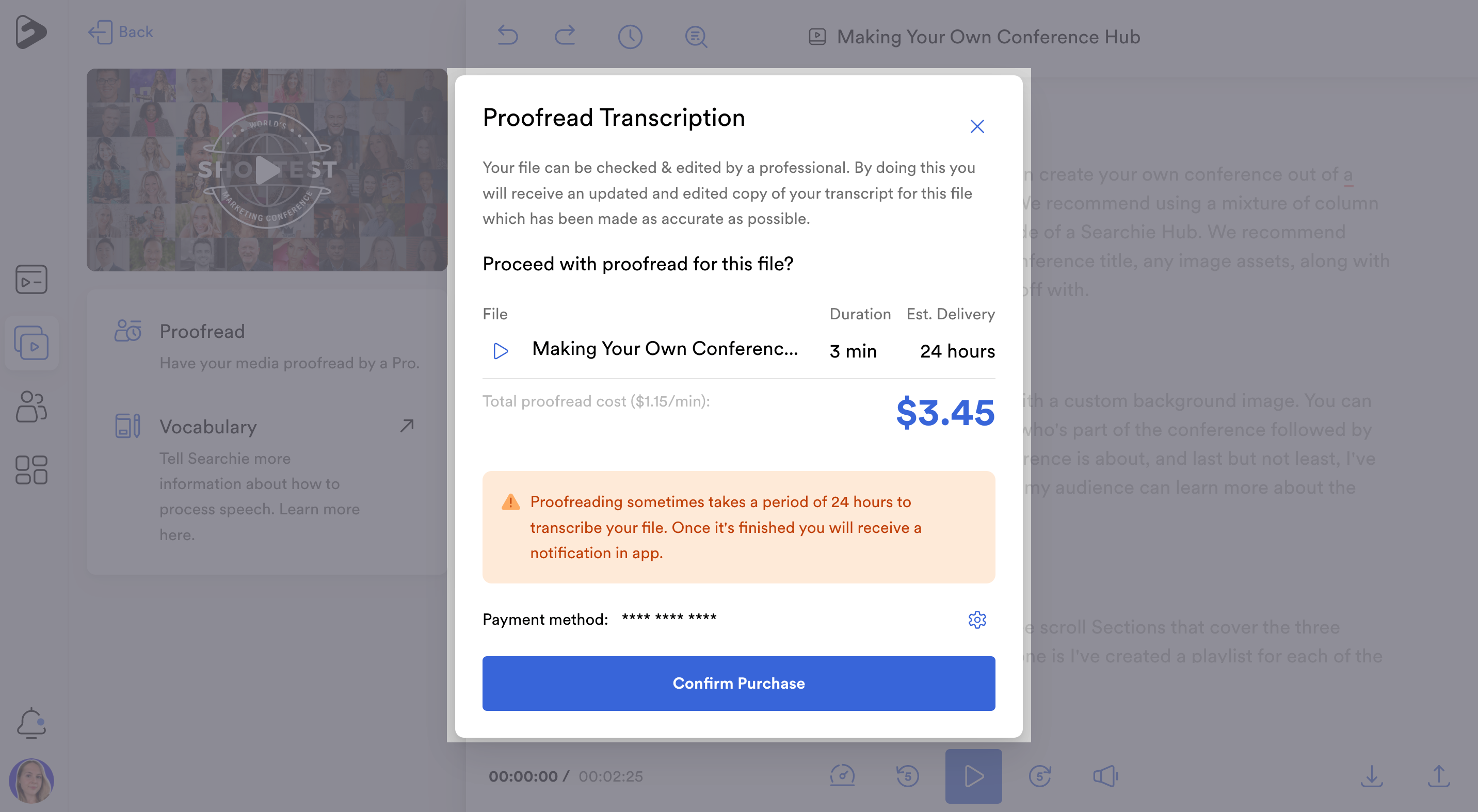
Step 4 - Confirmation email
You will be sent an email to confirm your proofread request and your receipt can be found in your account invoices.
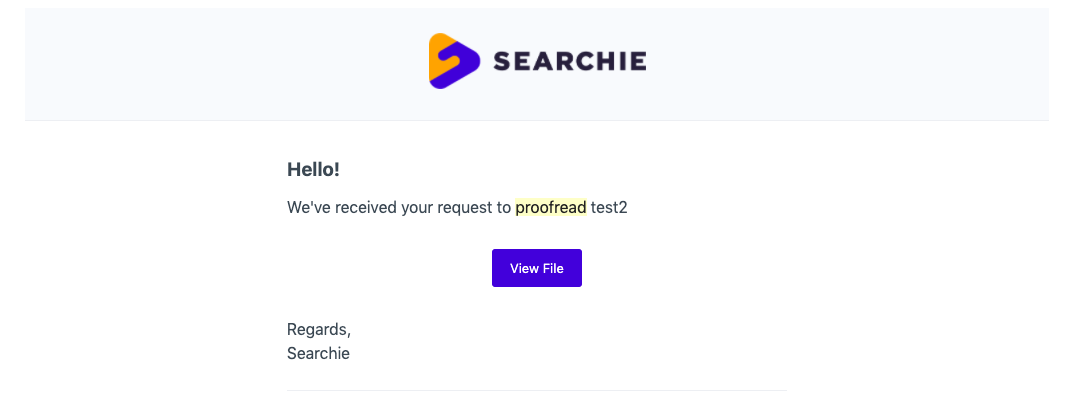
Step 5 - Request complete
When your transcription is complete, the new transcript will replace the old one automatically. You will also receive another email as shown below.
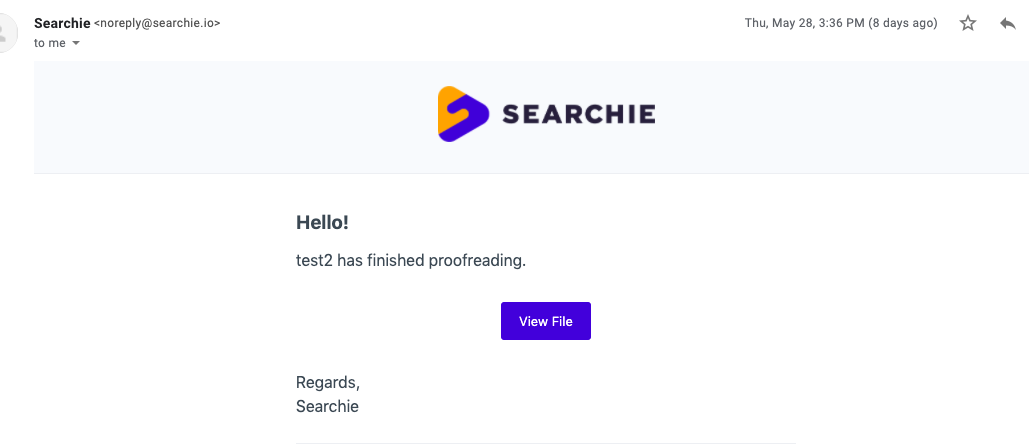
📚 Up Next
