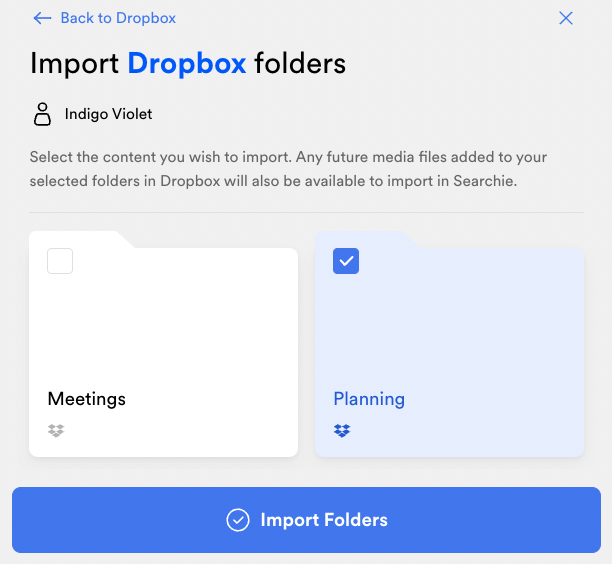Connect your media connections or payment gateway, create a Widget or record content inside of your Apps
Understand the use case
The Apps tab inside of your Searchie account is home to applications such as Searchie Chrome Extension, Stripe, Vimeo, Zoom, Facebook, Wistia, Google Drive, OneDrive, Soundcloud and Apple Podcasts. You can also create and manage your Widgets inside of your Apps tab.
You can access your Apps by clicking on the Apps tab from your account's navigation bar.
Explore and install new Apps
Explore all the potential applications you can install by clicking on Explore Apps.
This is where you're able to view what apps are available to connect to Searchie. Any installed apps will appear with a ✅ .
You can also sort the apps by category by clicking on the All Apps menu.
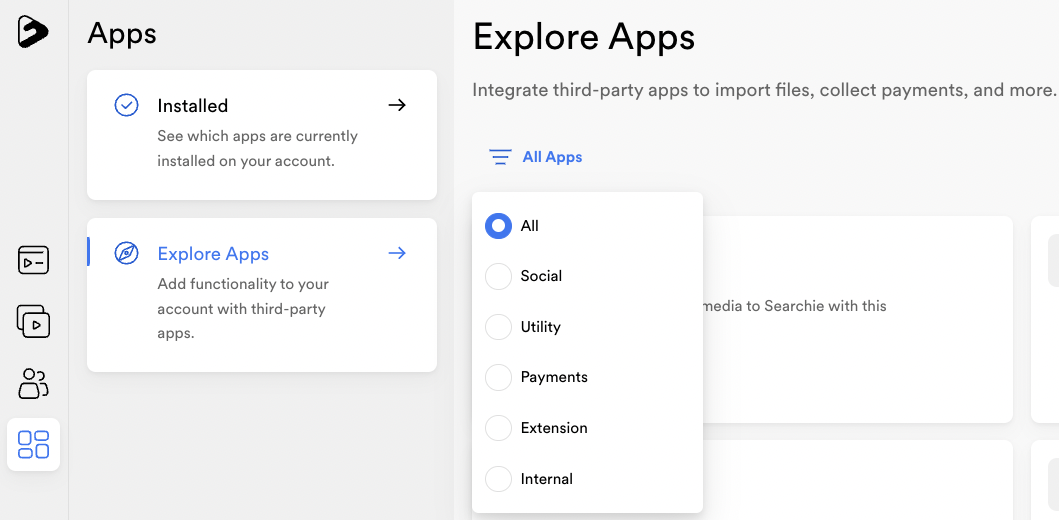
Click on any application to create and control that application's connection to your Searchie account.
Once you connect an app, this is where you'll be able to select specific folders to import, refresh your connection, or remove a connection.