Use Achievements to recognize and award content consumption inside your digital programs.
🧰 What You Will Need
-
A Hub set to private
-
A completed Audience Directory
What can I use this for?
Achievements are a great way to recognize and reward your Hub members for their progress. 🏆
You can assign customized and branded Achievements using content consumption criteria, or manually. Any Achievements your audience members collect will show up next to their profile under your Hub's activity, and also inside the Audience Directory. Achievements are an awesome way to drive the connection between your content and your community.
Step 1 - Open the Achievements menu in your Dashboard
Click on your Hub to open your Hub Dashboard. From here, click Settings, then Achievements from under the Engagement menu.
Get started by clicking + Add Achievement.
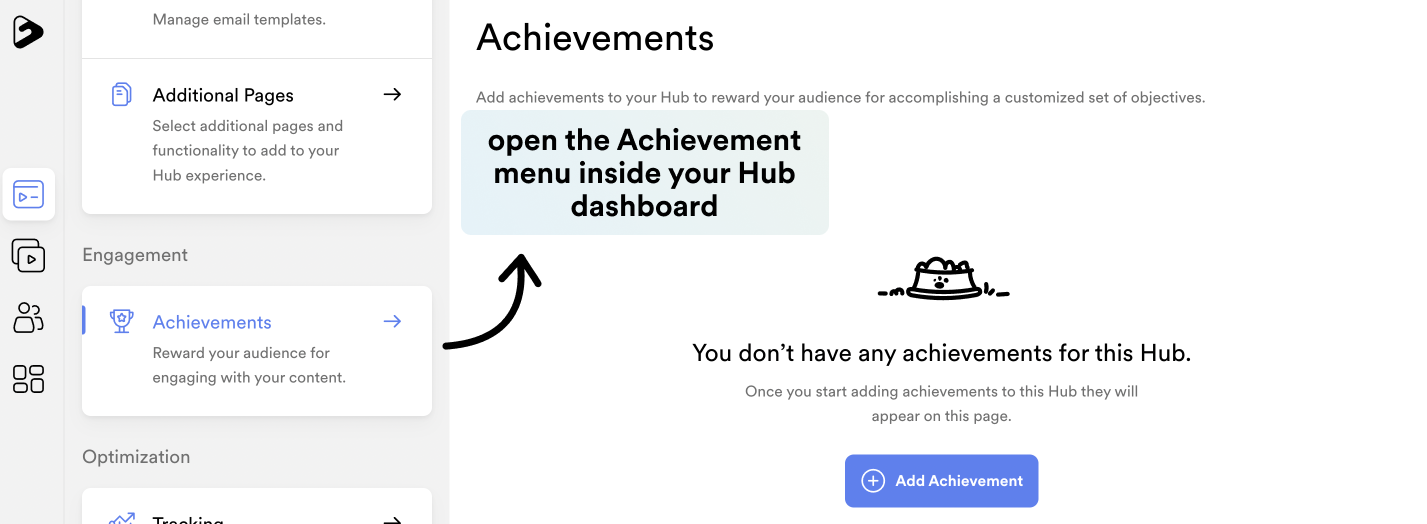
Step 2 - Create and customize your new Achievement
Start by naming your Achievement and giving it an optional description. This is where you can provide a hint to your audience for how they can earn this Achievement. 🤔
Customize specific elements of your Achievement's appearance such as the base shape, base colour, outline colour, and icon.
From there, select between a Milestone or Manual type of achievement:
- Milestone Achievements are given to members as a way to acknowledge their accomplishments inside of your Hub. For example, completing specific Playlists and/or Media Files inside of your Hub, time since joining, and number of searches to name a few. Milestone Achievements are the best way to reward content consumption inside of your Hub. 🌟
- Manual Achievements like the name suggests, are applied manually by you. This is a great catch-all type that fits a large range of scenarios. Add your Achievements individually or by bulk from your audience list.
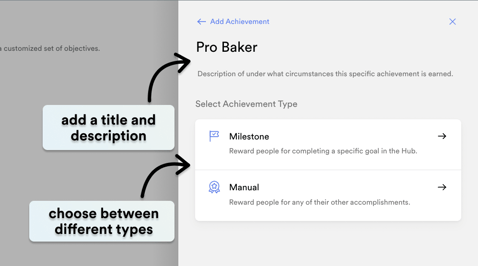
If you select Milestone as your Achievement type, you'll be able to select what Playlists and/or Media Files, if any, must be completed to reach the milestone.
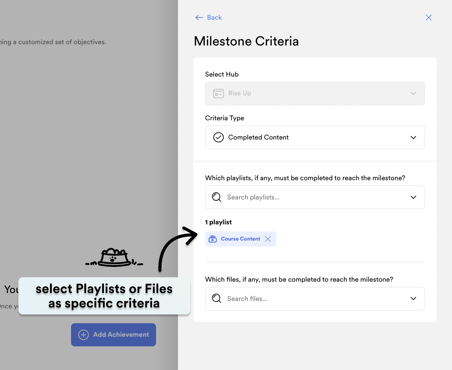
Customize specific elements of your Achievement's appearance such as the base shape, base colour, outline colour, icon, icon size and text.
-png.png?width=350&height=466&name=image%20(2)-png.png)
Add your new Achievement to your Hub by selecting the Achievement and confirming that you want to attach it to your Hub.
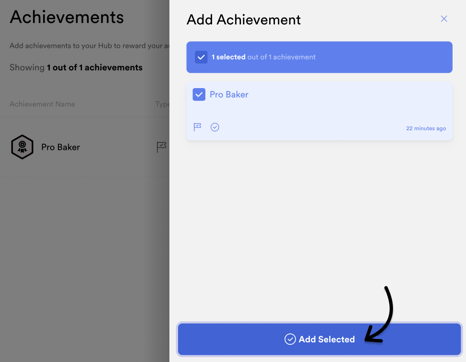
After you have created your Achievement, in the Achievement ⚙️Settings you can also select whether or not you'd like it to be hidden from your audience until it is achieved.
Step 3 - View your Achievements
Congrats, you've reached a new milestone! 🌟
Any Achievements your members earn will now appear inside their audience profile. 👏
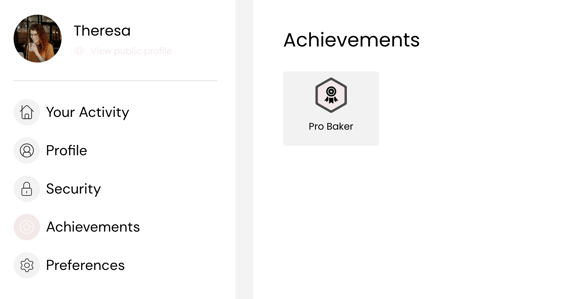
Achievements will also appear through the Audience Directory inside your members' profiles.
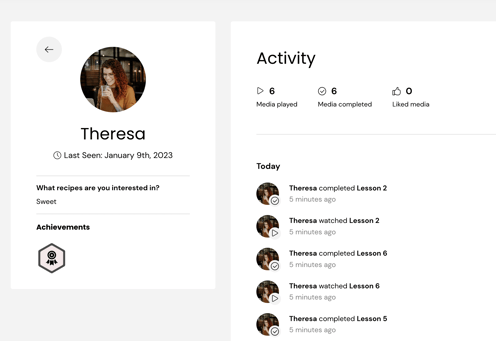
📚 Up Next
-
Encourage content consumption with a call to action message inside your Hub
-
Add more Audience Attributes (and connection points) to your Audience Directory
-
Create more Achievements 🤑

