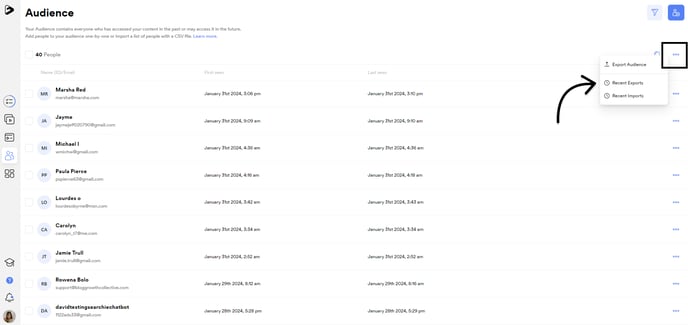Export Audience data from your Searchie account to use in other softwares, for analytical purposes, and much more
🧰 What You Will Need
People in your Audience via import or manuallyExporting Specific People
If you want to select a specific group of people to export, you can select their Audience profiles by checking the box to the left of each profile.
Then, click Export icon on the top-right of your screen.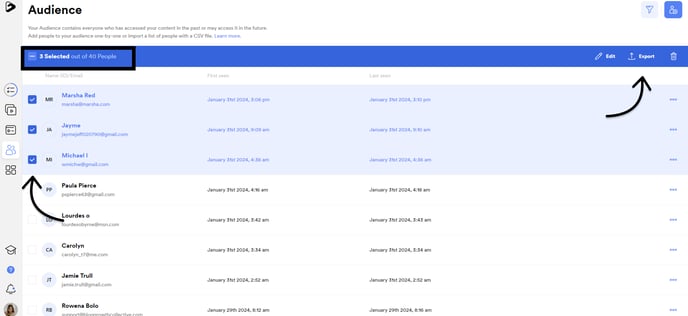
Exporting a specific Segment
Navigate to the Filter Audience pop-out window and load the desired Segment you wish to export.
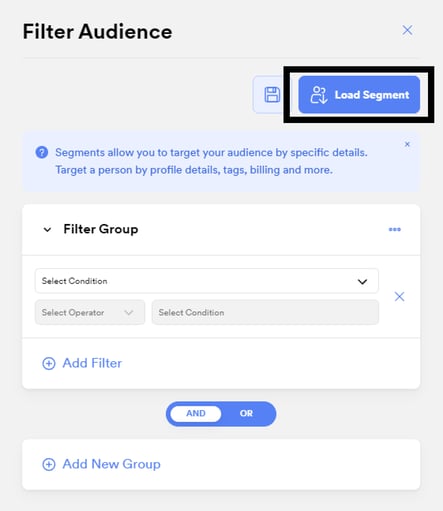
Once you've loaded your segment, hit Apply Segment.
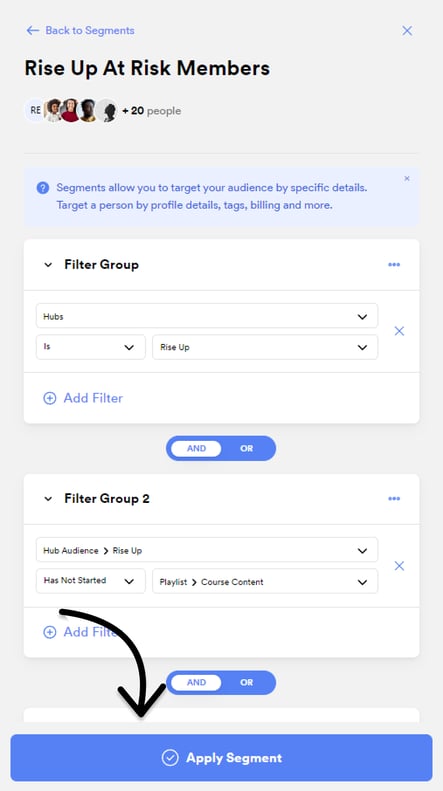
You can now export these audiences under this segment by selecting the three-dotted button at the top left above your audience and clicking Export Audience.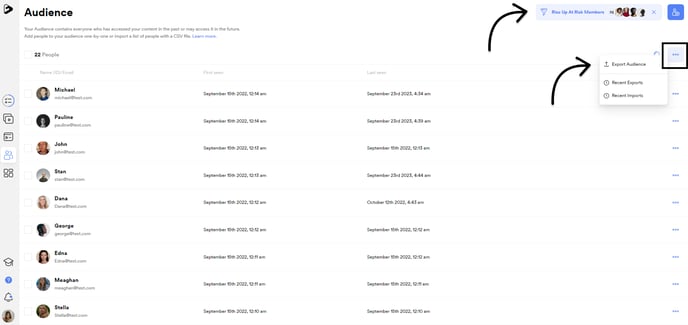
Retrieving Recent Exports
From the Audience page, simply click on the three dots on the right corner of the screen and select Recent Exports.