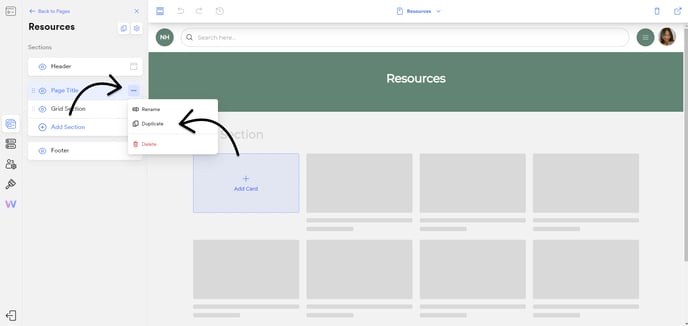Use the duplication feature to quickly make copies of anything you're building for your Hub
🧰 What You Will Need
-
(Optional) A Playlist
-
(Optional) A Hub
-
(Optional) A custom Hub Page
-
(Optional) A Hub Section
Step 1 - Find the feature you wish to duplicate
Navigate your account to find the Playlist, Hub, Hub Page, or Hub Section you wish to duplicate. Use the articles linked in the "What You Will Need" section above if you're not sure how to find a Playlist, Hub, Page, and/or Section.
Step 2 - Duplicate the feature
Below we will show screenshots of where to click in order to duplicate the features mentioned above. See the text above each screenshot for more context.
Duplicating a Playlist from the dropdown:

Duplicating a Hub from the dropdown:

Duplicating a Hub Page inside of the Pages tab of your Hub Editor.
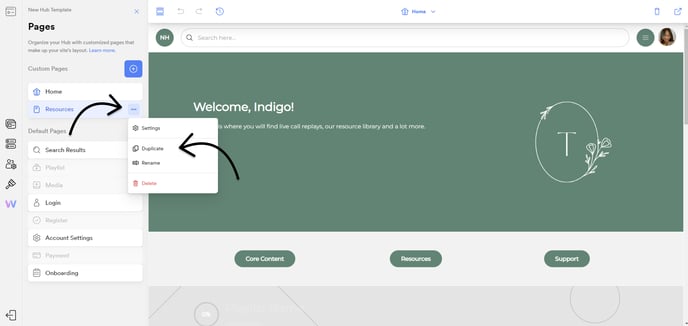
IMPORTANT: Duplicating a Hub will also duplicate any products that have been attached to that Hub with Searchie Payments. This means that if someone purchases a product on one Hub, and that Hub is duplicated, they will gain access to the duplicate Hub too. Instead, create a Hub without any products attached to it that you wish to duplicate and use that as a template for the time being.
Duplicating a Hub Section from the dropdown: