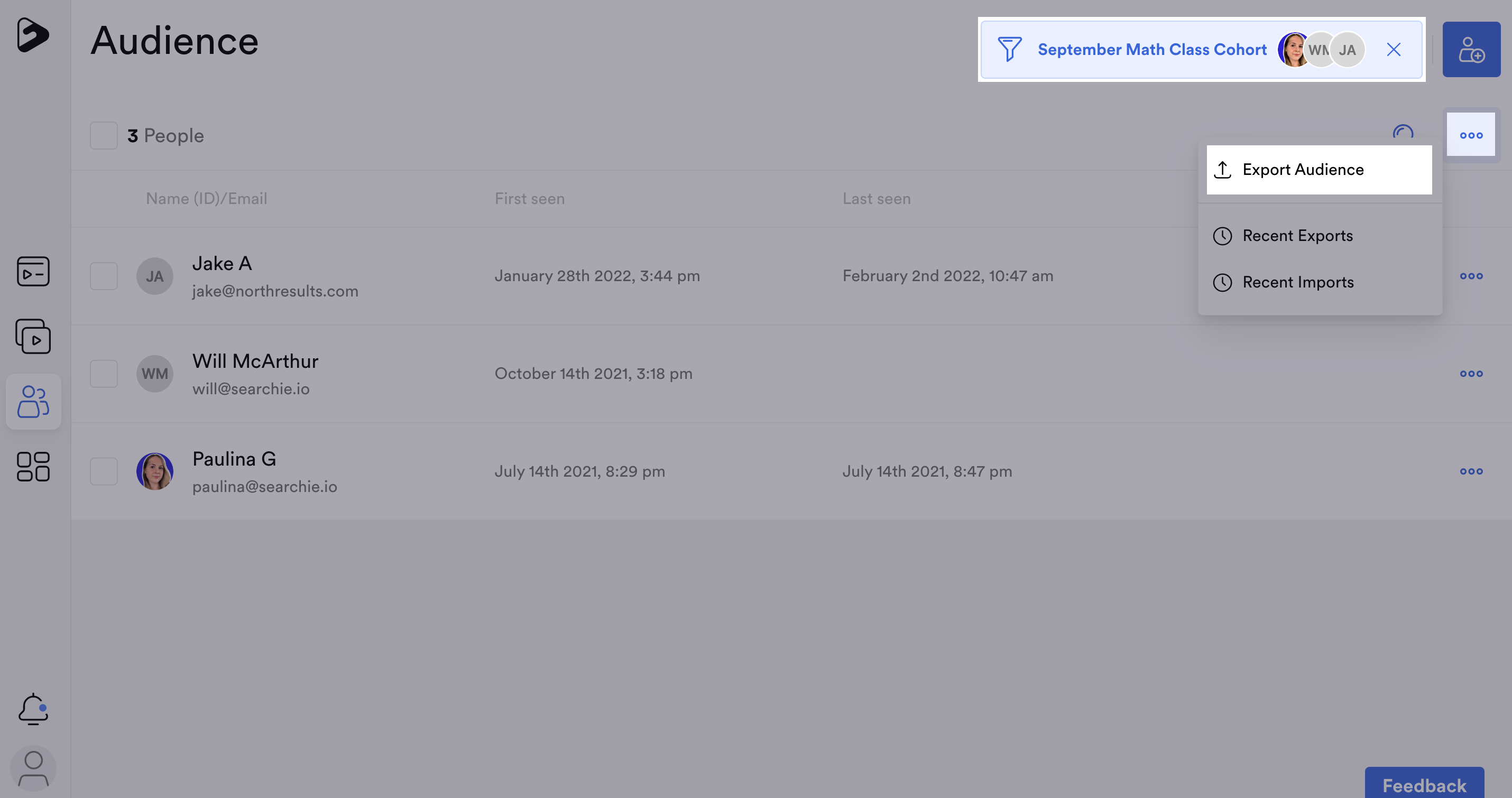Use Segments to track and export audience analytics
🧰 What You Will Need
Searchie Grow or Scale Plan.
What can I use this for?
You can build and use Audience Segments to gain deeper insights into who in your audience meets specified conditions. This includes:
-
Who has started registering for your Hub but did not complete registration and/or a purchase
-
Who has purchased multiple products from you
-
Who has registered as part of a specific cohort and/or registration date
Once you build a specific Segment, you can export this information and add it to a specific email campaign, or use it assign content visibility in Searchie.
Step 1 - Add people into your Audiences
In order for you to get data from a specific Segment, you will need a way to get your audiences’ information into your account.
Your Audience list can be empty as you move into the next step of creating a Segment so long as you’ve set up either your Native Registration or Searchie Payments to gather users through sign-ups or payments.
You can populate your Audience list by:
-
Manually creating Audience Profiles
-
Using the import tool
-
Connecting Searchie Payments
Step 2 - Create your Segment
Inside of your Audiences page, click on Filter and Segment.

Step 3 - Populate Your Segment
After creating and naming a new Segment, you can populate your Segment by assigning specific Segment filters. Segment filters allow you to limit your Audience list according to the assigned filters.
Here are some examples of how you can populate your Audience Segment:
Cohorts: Track specific Audience cohorts based on registration date. For example, you can filter a Segment to track anyone who registered between Dec 31 and March 31. You can use cohort Segments to control content visibility inside of a Hub.
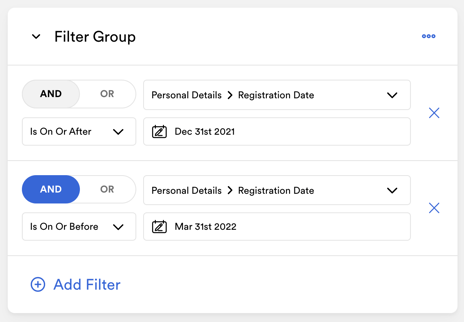
Up-sell Opportunities: Track specific audiences who you can upsell offers and opportunities to. For example, you can filter a segment to track anyone who has purchased a monthly plan. You can then export this segment and import the content information into a specific marketing campaign.
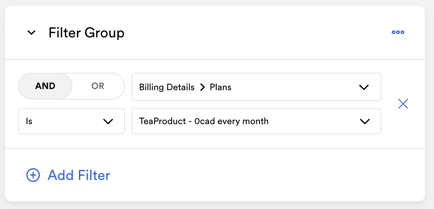
HINT: If these members convert to an annual plan, you can add them to another Segment that will allow them to see bonus Hub content in exchange for them upgrading to an annual plan.
Abandoned Cart: Track specific Audience members who did not complete registration for a specific Hub. For example, you can filter a segment to track anyone who abandoned cart for a specific Searchie Hub. You can export your abandoned cart Segment and import the information into your email service provider for a cart completion marketing campaign.
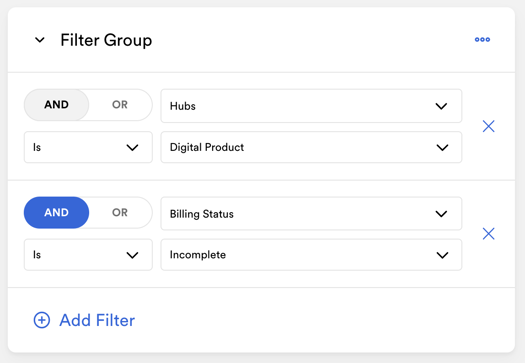
Membership Tiers: Track specific Audiences members belonging to a specific membership or course tier. For example, you can filter a Segment to anyone that purchased a specific membership tier or that belongs to a high-value offering. You can then use this Segment to restrict content visibility inside of a Hub or to grant them access to additional Hubs.
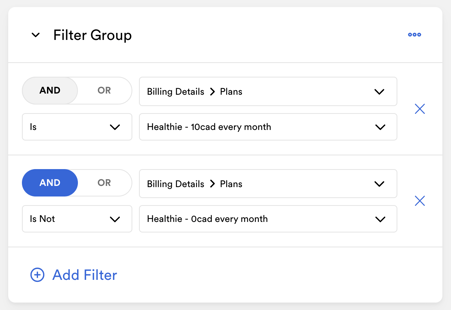
Onboarding sequence: Track specific Audience members who have registered and/or paid for a specific Stripe product. Plus, use the absence of audience tags to control content visibility for your Hub onboarding content. Once your audience completes a form that you have integrated with Zapier, they'll have audience tags added to their audience profiles which will in turn remove them from this onboarding sequence.
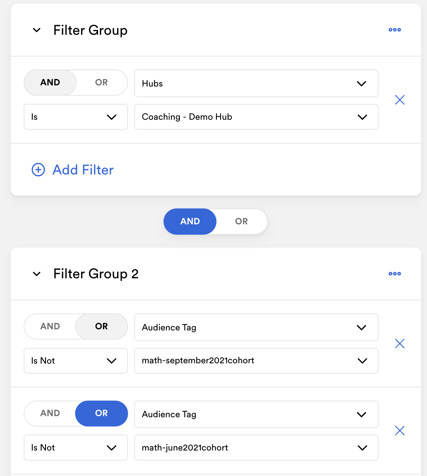
Step 4 - Export Segment information
Once you’ve filtered your Audience Segment, click Export Audience to download your Segment's information.