Switch to the Start, Grow or Scale plan for your Business needs
🧰 What You Will Need
A Searchie Account
Our dynamic pricing options and plans are flexible for your budget and business needs. Choose the plan and pricing that suits you best and make changes if needed. We're here to make sure it's easy and convenient for you 💪
Step 1 - Navigate to the Subscription Page
From your Account settings, click the Subscription tab. Then click on the Change Subscription button. 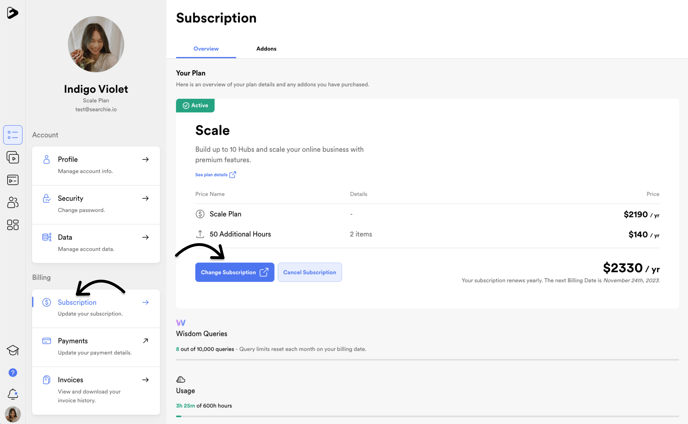
That should open up a new tab with all the details about the different Subscription tiers. 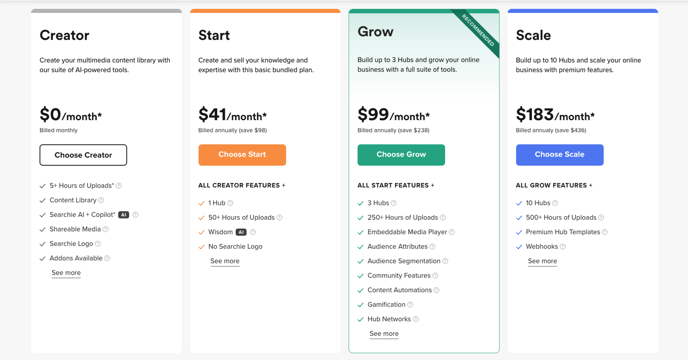
Next, scroll down the page to view a list of features included with each tier ⬇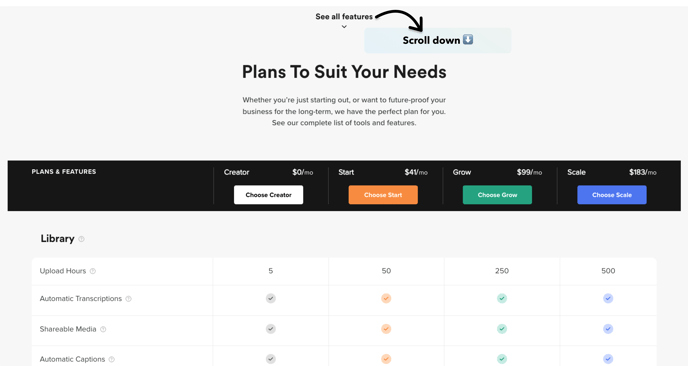
Step 2 - Select a Subscription Plan
Choose a plan along with your preferred Billing frequency (Monthly or Annually). Click the button below the selected plan to proceed.
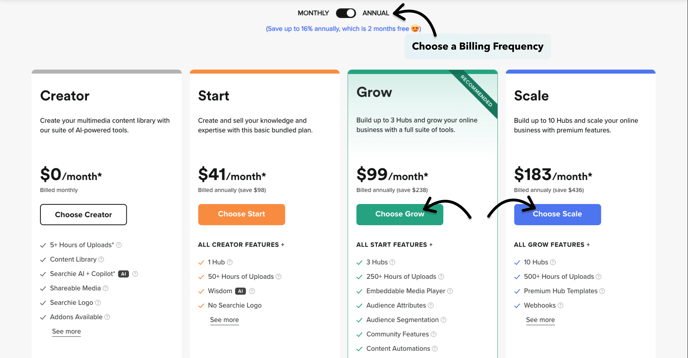
You will see a Checkout Page appear where you can confirm your Subscription by clicking the Proceed to Checkout button.
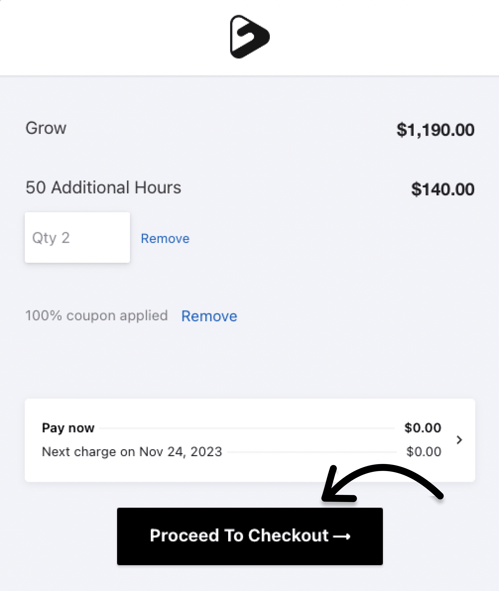
That's it! You've successfully changed your plan 🎉
NOTE: Plan changes may result in prorated pricing. If there are excess funds due to plan changes, they will be applied on the account as a CREDIT.
Canceling Your Subscription
We'd be sorry to see you leave, but we get that every online business follows its own path.
To cancel your Subscription, click the Cancel Subscription button on the Subscription page.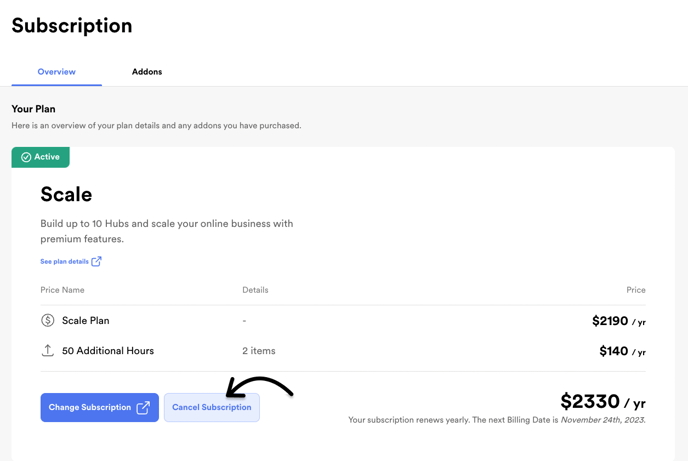
Select one of the listed reasons for canceling and feel free to leave a review or comment. We truly value your feedback!
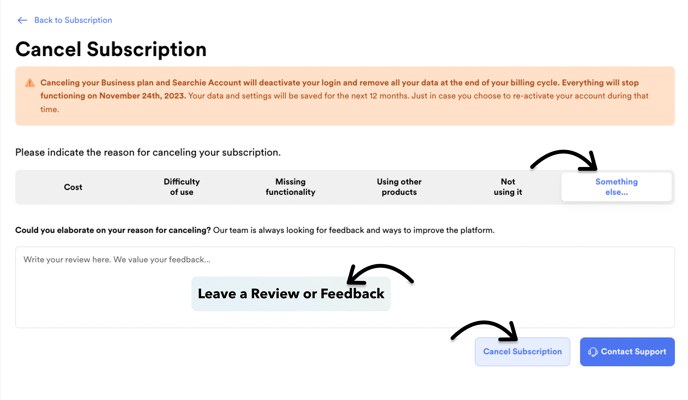
Once you have chosen a reason, click the Cancel Subscription button again. Next, ✔️ check the boxes to indicate that you understand the terms of cancellation.
Finally, click Cancel Subscription.
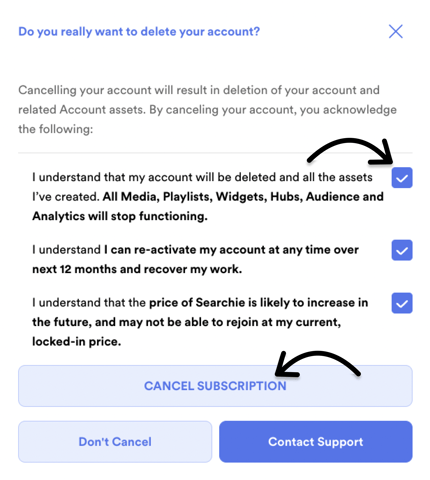
Remember, the door is always open. You can reactivate your account anytime! 😎
📚 Up Next
1. Swap the Products offered for Purchase on your payment page.
2. Allow your Audience to Upgrade plans in the Customer Portal
