Restrict the visibility of Pop-out Widgets to specific courses in Thinkific using this guide
🧰 What You Will Need
-
A Thinkific account and multiple courses over there
-
Multiple Widgets
-
Confidence copying and pasting code 😉
Step 1 - Add an "if statement" inside of Thinkific Site Footer Code
Surround the code that you've already placed in the Site Footer Code (Admin Home -> Settings -> Code & Analytics -> Site Footer Code) with this new code. Make sure that this code is inside of the <script></script> tags we've already added from Searchie. See visual example below for help. Take note of the YOUR-COURSE-URL in the code below. We'll come back to it in a moment.
Your Page Footer Code should now look something like the screenshot below. Where line 2 and line 10 are where you've added this new code. Ignore the text on line 2, for now (thinkific-searchie-integration), that was just the name of the course we used for this test.
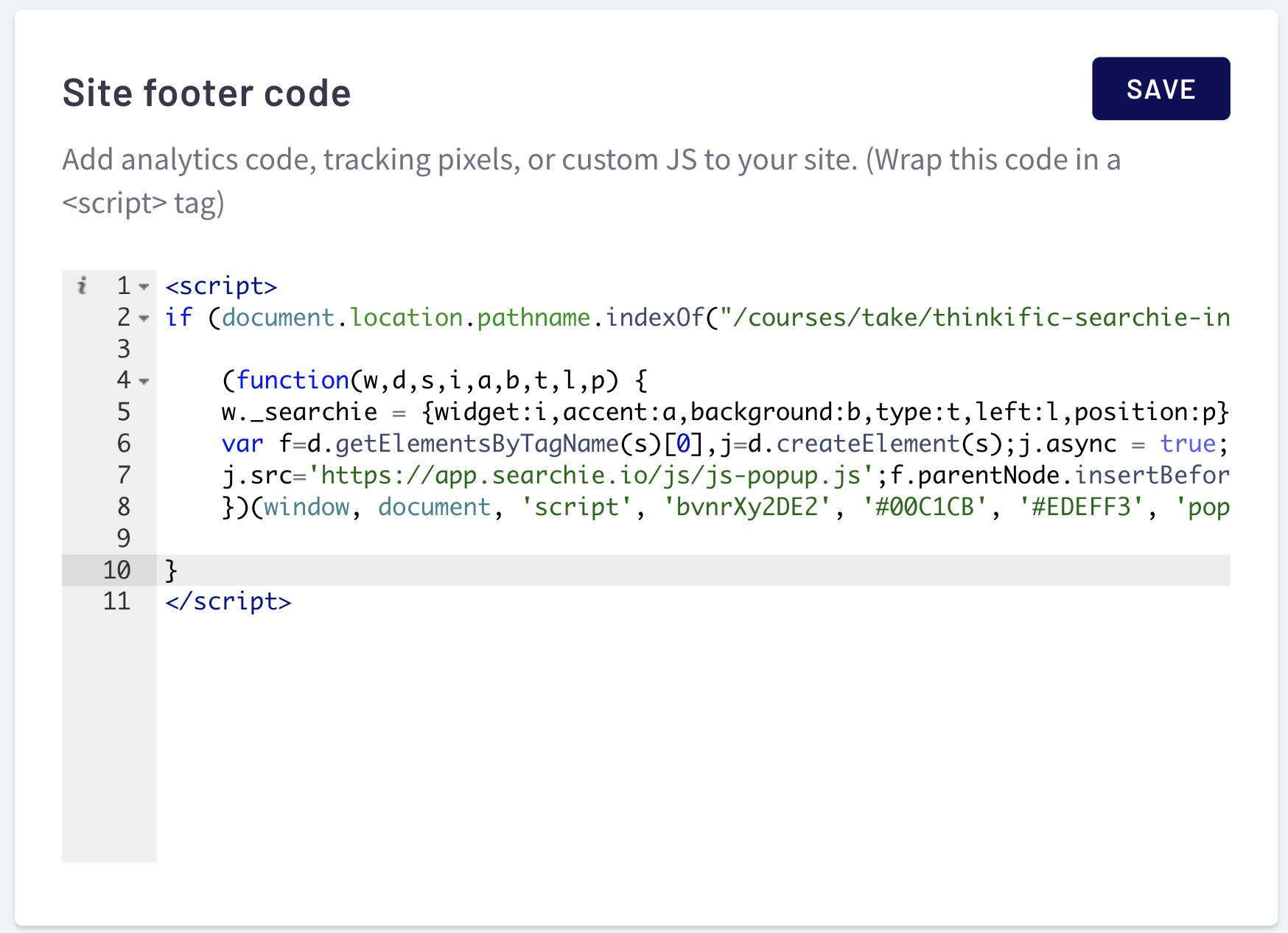
Step 2 - Swap out YOUR-COURSE-URL for your course URL
We currently have everything step up properly except for the YOUR-COURSE-URL in the code snippet from Step 1, so now we'll show you where to find that in Thinkific so we can replace it in our new code snippet.
From your admin dashboard, open up the course you're trying to add this Pop-out Widget to.
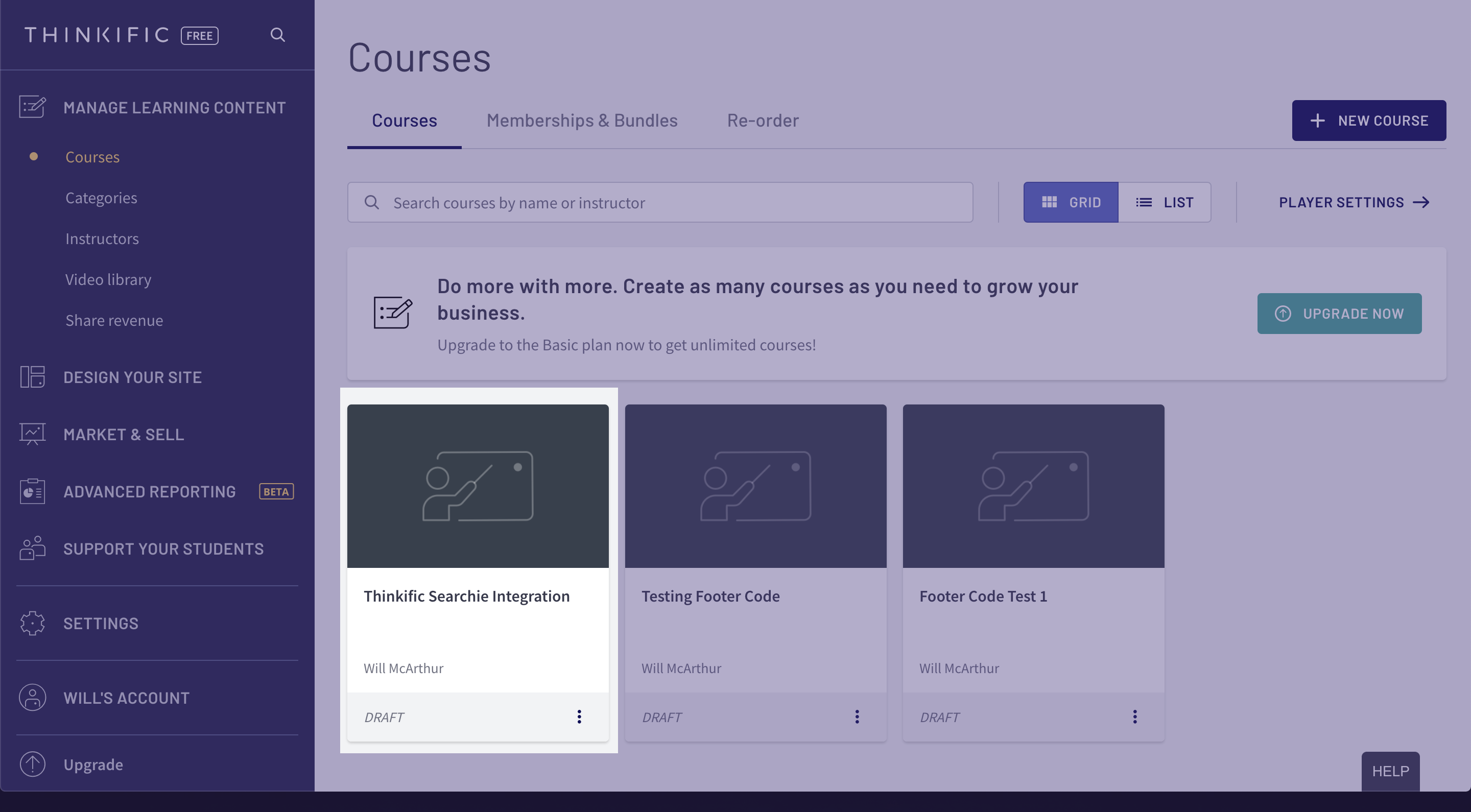
Next, click "Preview" in the top-right.
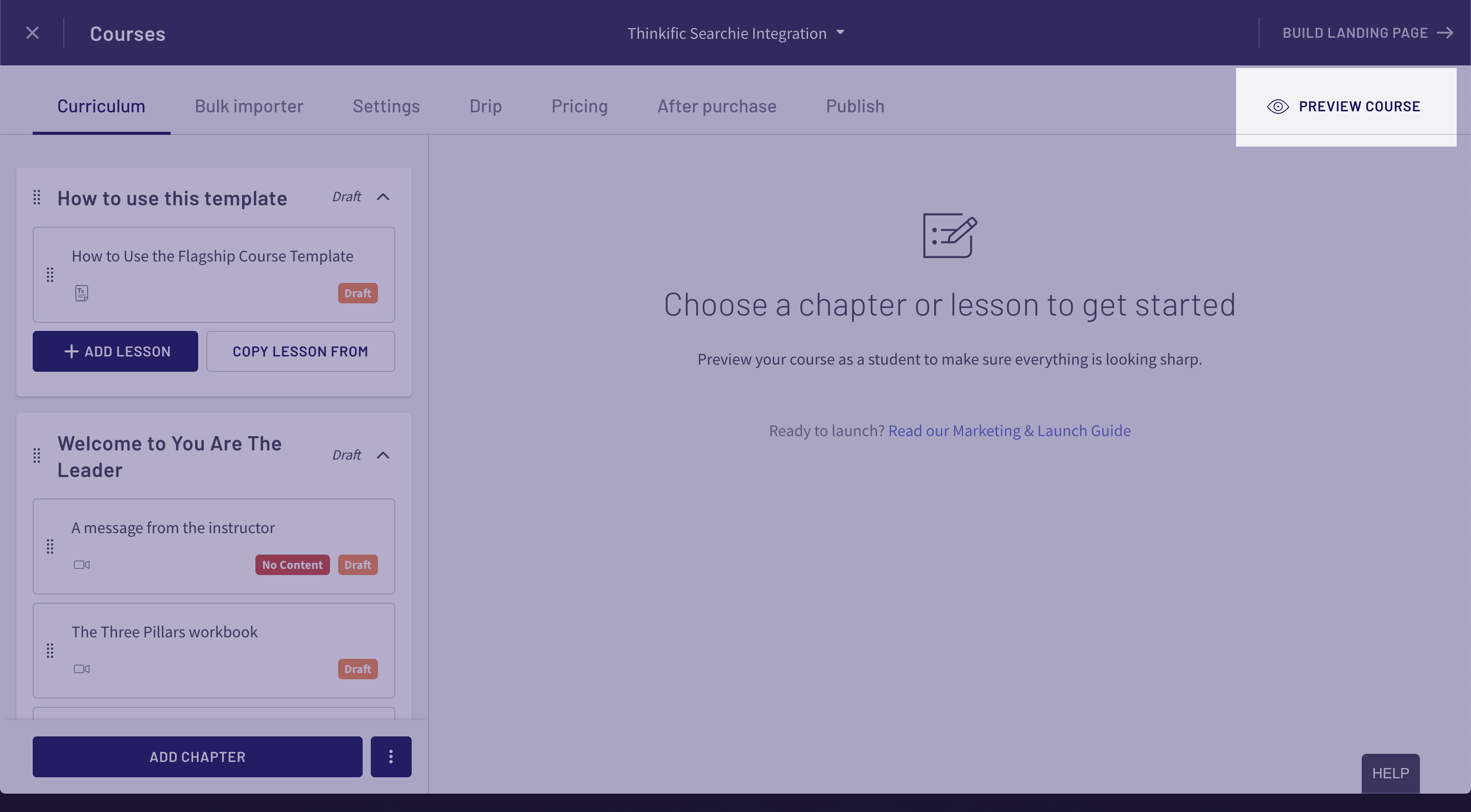
On the preview page, look in the URL to find YOUR-COURSE-URL, copy it, and place it in the Site Footer Code from Step 2. In this example, our course URL is "thinkific-searchie-integration".
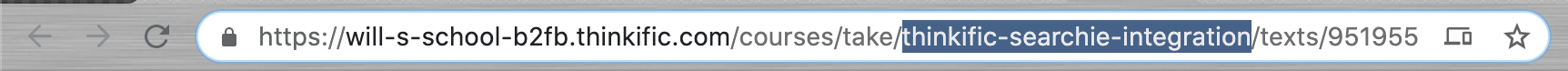
My final Site Footer Code that places a Pop-out widget on my Thinkific Searchie Integration course, and only on that specific course, is:
Step 3 - Repeat
You can now repeat these steps for any number of courses in your Thinkific account, making it so that the Pop-out Widget is easily integrated to multiple courses within your Thinkific platform.
NOTE: We were able to come up with this article with the help from a contact made through a Searchie and Thinkific mutual user, so if you have similar questions or ideas about how to better integrate Searchie with your platform, be sure to reach out and help us make connections that allow us to serve you.
📚 Up Next
-
Build a Playlist
-
Embed the Player into Thinkfic
-
Design a thumbnail for your media
